24 July 2008 - 14:43Firefox 3.5 Restricts, Matches, Keywords
I’ve continued to help Firefox users to get to the pages they want faster with features like multi-word search (just press space — great for matching titles) and adaptive learning (you’ll only need to type a single letter to get what you want). I even wrote an add-on that takes you to the top listed site by just pressing enter 🙂, so now you just need to type 1 letter, and hit enter, and you’re where you want to be (no need to press down first)!
So in Firefox 3.5, there’s some new ways to change what shows up in the Smart Location Bar such as restricting results to show only your history (and not your unvisited bookmarks) or matching only in the URL instead of also in the title. Additionally, you can see your Smart Keywords queries show up in the drop down.
You can restrict the search to your history by typing “^”, or bookmarks with “*”, or tagged pages with “+”. To make what you’ve typed match only in the URL type “@”, and for title/tags only use “#”.
You can first start typing something you want to find like “mozilla”..
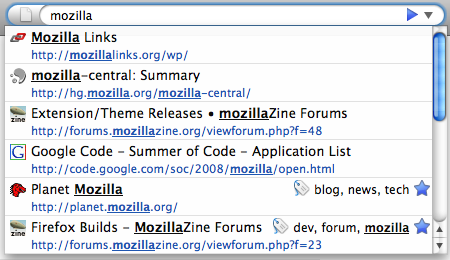
Then realize that there’s too many results and you know it’s a page that you’ve tagged, so you restrict the results with “+”..
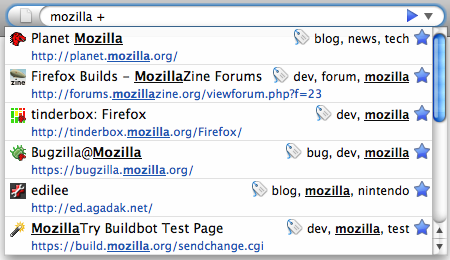
Then continue narrowing the results by typing more words..
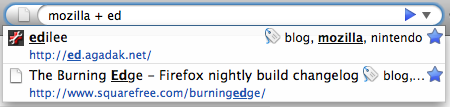
If you prefer the results to always restrict to history and match only in the URL, you can go to about:config and change the corresponding preferences to nothing (edit the value and delete the special character). This way you can always be only searching your visited history and not worry about matching in the title. If you’ve installed Hide Unvisited [ed.agadak.net], you can uninstall it and just change browser.urlbar.restrict.history to “” (nothing).
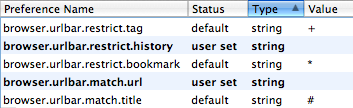
As with the Hide Unvisited add-on, restricting to history will only show pages that you have visited and are stored in your history. This means if you visit a bookmark, it will still show up even when restricting to history. However, you can select the entry from the location bar and hit Delete, or delete pages from the History Panel, or just Clear History to make them disappear.
If you don’t like the standard characters to enable restrict/match, you can modify the values from about:config to be whatever you want. They can be single characters, whole words, even words in other languages.
One last thing about Keywords is that you can now see what you’re going to search with a Smart Keyword Bookmark. You can even assign multiple bookmarks the same keyword so one can be the default Wikipedia search and another can use I’m Feeling Lucky [google.com]. You can uninstall Show Keywords [addons.mozilla.org] if you’re using that for Firefox 3.
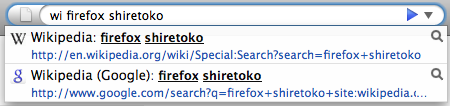
236 Comments | Tags: Add-on, AwesomeBar, Mozilla
I don’t see what I want to know–how to delete ONE history listing. Also, why aren’t they in date order of when I last used them? Why are some of the sites I’ve visited never on the list?
The first thing I do when installing ff is to turn off the smart location bar. Hate it, hate it, hate it. It is distracting and unnecessary, especially in a world of bookmarks and links. It needs to be an option to be turned off on, depending on preferences, and the default must be OFF. Look at how google mail handles its options in settings. Otherwise, very fine program. Nick
thank a lot
thank a lot for mozilla firefox
[…] Awesome Bar: Odata cu lansarea Firefox 3.0, mozilla a introdus o noua bara de navigatie cu ajutorul caruia utilizatorii cauta in istoric scriind doar un cuvant din titlul site-ului, si nu neaparat adresa. In Firefox 3.5 aceasta bara a fost imbunatatita. Aceste imbunatatiri referinduse la restrangerea cautarilor scriind anumite semne. Astfel ca, daca scrieti un cuvant si apoi puneti semnul “+” Firefox va cauta doar inpaginile din Istoric care au tag-uri, chiar mai mult de atat Firefox poate cauta si numele tag-urilor pentru a restrange si mai mult cautarea. Pentru a face acest lucru trebuie doar sa adaugati numele tag-ului dupa “+”. Mai multe informatii aici. […]
Wow…soooooo shiiiiny….
[…] Control the Smart Location Bar results with special characters. […]
thank
The Awesome bar is a complete failure. Why on earth you’d believe that people actually want this mandatory is beyond me. It is quite frankly, the Jumping the Shark moment for you all. I will never use you’re products again, and nothing will bring me back. Mandatory,,? Please. Ignorance and arrogance.
thanks a lot
[…] One final thing – it’s not a new feature, as such, but an improvement to an old one that didn’t quite make it into Firefox 3. You may have noticed the appallingly named “Awesome Bar” in Firefox. Yes, to you and me it’s just an address bar that also searches your bookmarks and history – but to a marketing department that’s “awesome”. Anyway, in Firefox 3 it usually presented you with pretty good results in the drop-down list, but there was no way of controlling those results – to only show bookmarked pages, for example. Well, now there is. […]
For the life of me, I cannot get the Show Keywords functionality in Firefox 3.5. Was it taken out in the end?
@David: I can’t get “Show Keywords”-like functionality to work when keywords are added to search engines. However, it *does* work if you set a keyword to a bookmark.
Is this a regression, or does some option need to be set somewhere?
@David: Actually, I take that back, it doesn’t actually work with bookmarks with keywords.
Try going to http://www.bing.com/ then right-click the text box and add a keyword “b”. Then in the location bar type “b bing” to do a search for bing on bing.
Unfortunately, keyworded search engines aren’t yet implemented as part of Firefox.
Ed, thanks for the clarification. I figured out what was going on when I found bug 445955. That’s a pretty substantial regression from your ‘Show Keywords’ extension. Are you planning on updating the extension to fill in the functionality gap?
Ed, please help me out with this latest Smart Keyword change because I feel like ripping my hair out.
In Firefox 3.0.11, the location bar would only match against pages that were either visited or bookmarked.
http://i41.tinypic.com/2nb58wk.png
Now in Firefox 3.5, the location bar matches whatever I type in as a would-be search keyword, and displays the the would-be search URL as a suggestion.
http://i44.tinypic.com/wmi2br.png
What on Earth is the point of showing me a duplicate of the text I’m typing in, as highlighted bold text? It doesn’t help me in any way, it only confuses me because I think I’ve visited that URL before, when in fact I haven’t.
Please, how do I get rid of this behavior? Options > Privacy > Location Bar is set to “History”, but Firefox just ignores the setting in regards to smart keywords. I’ve also tried various about:config settings none of which helped — have I missed something?
Is there a manual we can buy?
How about putting an easy check box in the options that will revert the URL bar back to the great functionality & look that was in FF2.
I do not want the URL bar to offer me web sites that it may think I want. I do not want to have to type out a few words to find a URL that would have only taken a couple letters in FF2.
Just put a spot in the options that says Firefox 2 style URL bar with a check box next to it & let those that hate everything about this new so called “Smart” location bar have a functional URL bar again.
I’ve updated Show Keywords 4 to only additionally show search engine keywords:
https://addons.mozilla.org/en-US/firefox/addons/versions/7755
Enter Selects 5 will also highlight that first search entry to indicate that it’ll select it on enter:
https://addons.mozilla.org/en-US/firefox/addons/versions/7423
Ed: Thank you! Your changes to ‘Enter Selects’ are especially excellent. I hope I don’t run into my previous issue with the extension.
(As an aside, I was thinking, it might be more consistent if the text in the location bar would not change at all when browsing the awesomebar results until the Right arrow key is pressed. Just a thought.)
Ed: I have a small update. I have not run into my previous issue, thankfully (the location bar search in general seems faster than it used to be), but I did find a little bug that crawled into your latest release of ‘Enter Selects’, due to the (awesome) highlighting feature.
Say I type in [mozilla]. Now, say I want to edit that, so I hit the left arrow key (â†). Expected result: the cursor moves to the left within ‘mozilla’. Actual result: the cursor moves to the left only after the text has been completely replaced by the URL of the first location bar result. The text-replacement should not happen with â†.
That’s it. I hope it’s easy to fix. Thanks again.
Great work man!
Today ive upgraded to 3.5 and now im missing the drop down bookmark view. Im totally used to click the drop down awesome bar and choose from my most viewed sites. is there any possibility to get back to this? like in firefox 3.0.xx.
greetings vincent from germany
@Vincent same problem here, I am so used to just clicking the drop-down arrow without typing anything…
anyone figured out how to get this back?
TIA
If you’ve selected something from the list before, it should show up again. Curious, do you clear your history? Were the pages that you selected before also bookmarks?
@Ed: Nothing shows up for me. I do have clear all info aside from forms and passwords set to clear on exit but it worked fine with 3.0. Upon start-up all the pages from the drop-down list were my most visited bookmarks. It was pretty convenient just to pick one from drop-down list instead of typing.
That would do it. Firefox 3.5 shows only visited pages in the drop-down, so when you clear your history, it won’t show anything. Perhaps future versions of Firefox will better behave if the user constantly clears history.
A related question: why do you want to clear the history on exit every time? There’s options like Clear Recent History and Private Browsing that work better with the location bar.
@Ed: Thanks for trying to help, it is much appreciated.
The problem is that I don’t want any history in this drop-down list, I just want most visited bookmarks there. That is actually one of the reasons I have it on clear on exit. I have no idea how it worked in an earlier version and does not in a newer one, seems like a downgrade to me 🙂
What happens if you don’t have it clear on exit? Then next time, type to find your bookmark, and next time you click the drop-down, your bookmark should appear as the only site in the list.
Hi! I was surfing and found your blog post… nice! I love your blog. 🙂 Cheers! Sandra. R.
[…] Controllo dei risultati della Smart Location Bar con i caratteri speciali. […]
Why do you not link to your extensions on AMO (first)? Sure, AMO is slow and approaching feckless editorially but it’s keen exposure to the sheeple.
Since you seem to have (attracted) some influence I would very much prefer to have nested tags — folders have been nested(able) since the beginning of relevant time.
Ed:
I’m having a problem similar to Kos and Vincent in FF 3.6, which I just reluctantly “upgraded” to from 2.0. No matter what I do I can’t get FF to retain the visited URLs in my drop-down location bar. I’ve tried Privacy/Use Custom Settings for history/Remember History. Everything is checked BUT “Automatically start in Private Browsing “and “Clear history when Firefox closes.” “Remember my browsing history for at least” is set to 60 days. For the Location Bar I’ve set: “When using the Location Bar suggest: History.”
None of that works.
I also tried the alternative: History/Firefox will: “Remember history.” Nada.
Is this a bug? Is there a fix? I’m ready uninstall 3.6 and go back to 2.0 (which only seems to annoy Myspace and Facebook)
Progress! I found the following on:
http://maketecheasier.com/28-coolest-firefox-aboutconfig-tricks/2008/08/21
>>>
1) Adjust the Smart Location Bar’s Number of Suggestions
In Firefox 3, when you start typing in the location bar, a drop-down list of suggestion URLs will be shown. If you want it to show more than 12 suggestions (12 is the default), you can adjust the browser.urlbar.maxRichResults keys and get it to show the number you want.
Config name: browser.urlbar.maxRichResults
Default: 12
Modified value: Set to your desired number of suggestion. If you want to disable it all together, set it to -1
>>>
Now here’s the deal. I had it set to -1 before I upgraded to v3.6 because all I want in the location bar are the URLs. I don’t want or need any of that “awesome” BS. Talk about clutter and redundancy. Anyway, it worked fine at -1 in v2.0. I’d like to get that back in 3.6.
Ed: I noticed that Show Keywords, tweaked to work with recent versions of Firefox, stopped working at some point. As far as I know, there’s no way to have its functionality for non-bookmark keywords. Do you have any plans on fixing this in the near future, by any chance? It’s not crucial, but it would be helpful. Thanks.