19 January 2008 - 10:04Another Way to Awesome
For the work on the AwesomeBar [ed.agadak.net], I’ve noted before that getting relevant results [ed.agadak.net] in the location bar to select is important before the adaptive behavior is useful.
A friend of mine pointed out that if he knew multiple words in the title, typing both resulted in no results instead of seeing some results if he typed a word individually. This is because Beta 2 tries to match the whole input against either the title or url of a page.
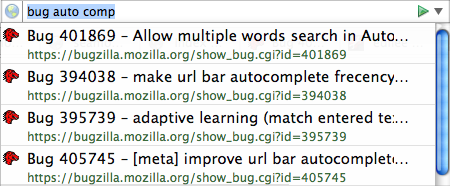
Instead of getting rid of all those good results, we can treat each word separately and match them in different places in the title. This lets the user incrementally filter out results by typing words s/he see from the current results.
But what if you knew the domain and a word in the title? No problem! 😀
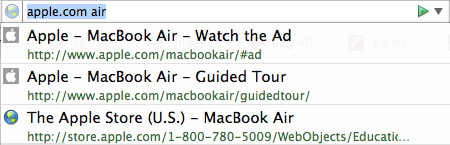
Here’s some builds that you can use to test things out: Win32 zip (installer exe), OS X dmg, Linux tbz2 [build.mozilla.org].
These include the incoming changes for “global frecency” as well as adaptive learning. So as an additional bonus, the browser will learn which pages you’ve selected after drilling down and show it first the next time — even when you’ve only typed the first word. (I haven’t changed the UI, so it doesn’t show which words matched, but the results will be there.)
There has been plenty of work by developers to get the results to show up immediately, so comments on performance are appreciated. 🙂
Edit: I just realized things might be initially slow because of the “global frecency” migration for existing profiles. So if you don’t do anything in the browser.. leave the room, grab a drink for a few minutes, things should go faster after it calculates some frecencies for your pages.
11 Comments | Tags: AwesomeBar, Mozilla
Can’t this (i.e. the AwesomeBar) be done as an extension, which would be installed as default in FF3? It seems a bit odd, having to download a special build for changes to that feature.
andersh: the awesome bar with all its nice features will be available by default on FX3.
asrail: I know, but that wouldn’t prevent it from being implemented as an add-on, such that it could be updated independently of the browser. Because, while a “location bar” might be a central part of the functionality of a browser, technically it seems rather independent (and therefore could be decoupled). It just boils down to, that I’m to lazy to download a new browser 🙂
andersh: While it’s possible to potentially separate much of Firefox in to modules and update them separately, it’s not really needed. People should be able to get Firefox 3 through the normal software update some time after it’s finally released.
Also I imagine awesome bar relies on places, which is a backbone part of Firefox 3 and is not there at all in Firefox 2.
From a user POV that would be the best, but I’m not sure the Places back-end is really made for that kind of queries. You will end up having a lot of OR and LIKE statements that can have an impact on performances. That’s especially sensible because it’s an “as you type” interface.
That’s why Flock uses Lucene to index history. When pages are indexed, they are tokenized (words are separated, and reduced to a canonical value, e.g. singular, verb reduced to the radical…).
If you want this kind of richness in Mozilla, you may want to take a look at Google Gears. One of the guy did a simple integral text indexing module for SQlite. Have a secondary index that is tokenized just for that search may make sense.
This is markedly more awesome than the trunk builds I’ve been running, but it could be even more awesome.
I just tagged your blog as “firefox” and “blog”. Your blog in the only URL I have tagged in such a way, and yet when I type
firefox blog
into the location bar, your blog appears third in the list. The first two results are both tagged “blog”, but neither of them has ever even mentioned firefox. Typing “sdlkjwsljvlskdjv” as a separate word in the location bar doesn’t reduce the list any further either.
I think it would be better if ALL words in the address bar had to match, rather than ANY, as now seems to be the case. Or, at least, order the results by the number of words each page matches first. I would expect to see your blog first when typing “firefox blog”.
This seems not to be part of Fx3b3, do you know why ?
Will this be part of the final Fx3 ?
Could you please give us the bugzilla bug number for this multiple word search in location bar ?
(The feature you propose here is a killer for me, I use it each time I use location bar, Thanks 😉
This feature has made it in to the nightly builds and will be in beta4. The bug you want is bug 401869. (It was hidden in the first screenshot I posted. 😉 )
[…] of adaptive learning for Beta 4, there’s also the ability to search with multiple words [ed.agadak.net]. I first wrote about the feature letting you find pages that match the domain and a […]
[…] continued to allow Firefox users to get to the pages they want faster with features like multi-word search (just press space — great for matching titles) and adaptive learning (you’ll only need […]
the allegedly awesome bar is primarily the result of a particular extension developer’s work being integrated. Perhaps the next version of fox will name with the awesome awesome bar or some other conditioning phrase for the masses.