19 June 2008 - 11:33Hide Unvisited Add-on for AwesomeBar
A really useful AwesomeBar feature in Firefox 3 that works together with the one-click bookmarking is the ability to search for pages that you’ve bookmarked or tagged. Adding a star to a page effectively makes that page stay permanently in your history.
However, this is an unexpected behavior for some users who want the location bar to be completely empty after clearing browsing history. So to address that, I’ve made an add-on that hides pages (bookmarks) that you haven’t visited (since deleting or clearing history) from showing in the AwesomeBar.
Hide Unvisited [addons.mozilla.org] makes it so that you can visit websites, potentially those that you’ve bookmarked, and later open the History panel and delete individual pages or whole sites from your history to then have the bookmarked pages also disappear from the Smart Location Bar’s suggestions. Once you’ve visited a bookmarked page, it’ll appear in the suggestions like normal except there’ll be a star and tags if you’ve tagged it.
“This add-on is absolutely fantastic and does exactly what I wanted it to do and most likely what many others will want actually.” – Misa! [addons.mozilla.org]
Check out other add-ons I’ve written like Edit Middle [ed.agadak.net].
37 Comments | Tags: Add-on, AwesomeBar, Mozilla
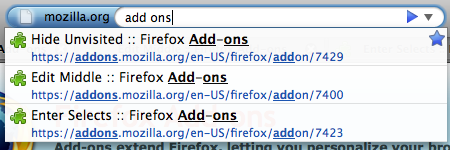
Actually for myself, I’m happy with having unvisited bookmarks showing up. But I already try out this addon, and have recommended it to a number of people.
So, can I be the first to ask what the chances are of this becoming a built-in option in Firefox 3.1? Or, even better, the entering “^” “*” or whatever to make special queries in the awesomebar? It’s not terribly clear to me any more which bugs would be covering these things…
This makes no sense to me.
People go to the trouble to bookmark a page, clear history (but the site is still easily viewable from the Bookmarks menu), however people want the bookmark *not* to show up in the suggestions?
Why not just disable bookmarks from showing up in the suggestions altogether? Clearly some people want this option.
Not being someone who has ever used the Clear Private Data option before, maybe I’m missing something?
Maybe the best idea is to add a “Bookmarks from Smart Bar suggestions” in the Clear Private Data dialogue of Firefox 3.1 ?
Oh well, maybe I just got too excited by the idea of another new edilee add on because they others were so useful to me 🙂
This is a great extension. I use this along with the Hidden Places extension. Makes awesomebar even better.
hmm, i installed this extension but now the awesomebar no more work.. i mean if i want to search for tagged bookmark it show nothing… no more result… strange no ? i though this addon only remove bookmarked page in the history of the awesomebar. no ?
i put back these 2 key places.frecency.unvisited{Bookmark,Typed}Bonus to 1, but still smae, my awesomebar no more work..it worked before i installed your addon.. any idea ??
I have the same problem as “scool.”
I installed the “Hide Unvisited” add-on, but decided afterwards that I liked seeing my unvisited bookmarks in the AwesomeBar.
But, now I can’t seem to get them back, even after uninstalling the add-on. I set the places.frecency.unvisited{Bookmark,Typed} back to their default values, which are 140 and 200 (I believe).
Is this add-on permanent even after uninstallation?
Same problem here.
Awesomebar cannot be revived after uninstalling.
What’s wrong with the location bar when you uninstall it? Did it not show anything when it was installed?
Does it not show *anything* even including your history pages? Did you
clear your history?
What if you go to a website or use a bookmark? Can you search for that
after loading the page?
Hi Ed,
At first, my history would not show up and only my bookmarks would. This was due to the fact that I had history turned off in “Tools, Options, Privacy” so that was an easy fix. Then, I installed the “Hide Unvisited” add-on, determined that I liked seeing my bookmarks and the new feature, and uninstalled the add-on.
Since that point, I have not been able to get my bookmarks back into my address bar. I set those places.frecency.unvisited back to their default values, but still no luck.
My history still shows up in the AwesomeBar, just not my bookmarks.
My awesomebar is back.
Setting back places.frecency. didn’t seem to work at first, even when restarting ff3.
But the last thing I changed was browser.urlbar.maxRichResults to 3.
Maybe ff3 takes some time to refresh about:config settings?
Hi Ed,
You’ve done some great things, perhaps option to selectively hide bookmarks or folders would be good imho. Protects ‘undesirable’ site bookmarks that I’ve made that my mum wouldn’t be proud of… rofl.
Using str8_scorpio’s advice, I reset the browser.urlbar.maxRichResults to default.. then restarted.
This showed my bookmarks in the AwesomeBar again.
Then, I changed browser.urlbar.maxRichResults to 5 (my desired value) and everything is back and working.
Thanks str8_scorpio and Ed for the help.
Like several others who have posted here my AwesomeBar broke after installing the Hide Unvisited addon. I am typing tag words and words I know appear in the titles of certain bookmarks and the AwesomeBar is not finding them any more. After uninstalling Hide Unvisited I followed str8_scorpio’s advice and reset the places.frecency.unvisited{Bookmark,Typed}Bonus to their defaults. I have also changed browser.urlbar.maxRichResults to 3,5 and 12 (the default) and restarted FF3 each time but my problems persists. Could you tell me every change Hide Unvisited makes to the FF3 config so I can revert back to how it was before I installed this addon. Thanks.
WHERE IS THE OPTIONS MENU ON THIS Hide Unvisited Add-on ??? I use Firefox 3.0 HELP PLS fack this addoon hide or delete my history and cokies omfg
What options are you looking for? You install it and it hides your unvisited bookmarks. It doesn’t change anything with your history or cookies.
sorry i no speak english very well
Looking for options on this addon.Where hide my history.I uninstaled Hide Unvisited Add-on.My history folder is empty.Where this adon invisible my history files? pls help
The add-on doesn’t change your history. After you uninstall it, you should be able to visit bookmarks and websites and have them appear in the location bar.
look this pictures
http://img410.imageshack.us/my.php?image=look1fy9.jpg
http://img410.imageshack.us/my.php?image=look2sm2.jpg
http://img129.imageshack.us/my.php?image=look3so3.jpg
Ed help me pls for restore my defaut options uninstalled addons
riddick: I don’t think Firefox 3 uses the History folder, so that’s why it’s empty. It’s not because of the add-on. You can go to about:config to reset these 2 preferences to their default value: places.frecency.unvisited{Bookmark,Typed}Bonus but you’ll need to visit the bookmark to make it show up again.
If your history still doesn’t show up, you probably changed some other about:config setting like maxRichResults or some others.
You can go to about:config to reset these 2 preferences to their default value: places.frecency.unvisited{Bookmark,Typed}Bonus but you’ll need to visit the bookmark to make it show up again.
If your history still doesn’t show up, you probably changed some other about:config setting like maxRichResults or some others.
where is config folder
Type “about:config” into the location bar. See more information here:
http://support.mozilla.com/kb/Editing+configuration+files
my setings is
—–>>>
status type value
places.frecency.unvisitedTypedBonus user set integer 0
status type value
places.frecency.unvisitedBookmarkBonus user set integer 0
change it to value 1 ok?
setting like maxRichResults or some others this key no in my firefox setings
Copy new string integer Boolean?? and copy name maxRichResults pls help
h
Select the preference and right click -> reset (the last option)
browser.urlbar.maxRichResults is the other one I was talking about, but there’s might be others if you used some other extension like “old location bar”.
more infos perhaps… after the installation of this addon, the AwesomeBar was no more able to show any result for any search.. word, tag, history, bookmark.. nothing.. nothing nothing, i uninstalled your addon, and reseted places.frecency.unvisited{Bookmark,Typed}Bonus to default value.. but the AwesomeBar was no more able to answer… i removed my profile and created a new one, all is back to normal now.. i don’t install this addon now..
scool: Did you have any other add-ons installed or did you make any changes to about:config? There’s a bunch of websites listing many ways to turn off the suggestions, and combining them might cause strange results.
yep i have a lot of extension.. but no i didn’t tested any other way to modify the awesone bar.. just installed your middle extension.. that’s all. (installed it before this one)
ed mate,
you broke my browser. i uninstalled your addon (which did not offer the functionality described) and did NOT get the original functionality back.
don’t give up your day job.
Curious, how did it not provide the functionality described? What did it do instead? How is it broken?
After uninstalling, did you reset the following preferences from about:config? places.frecency.unvisited{Bookmark,Typed}Bonus
You’ll also need to visit those bookmarks to get them to show up. Or you can let your browser sit idle for a few minutes.
[…] searching your visited history and not worry about matching in the title. If you’ve installed Hide Unvisited [ed.agadak.net], you can uninstall it and just change browser.urlbar.restrict.history to […]
[…] 3.1 to provide the users the ability to get the results they want to see, Edward Lee, author of the Hide Unvisited extension for Firefox 3, was kind enough to write up a post about this very thing on his personal […]
[…] update on my other add-ons. The functionality of Hide Unvisited, Edit Middle, and Show Keywords have made it in to the nightly versions of Firefox 3.1, so if […]
Hi people!
The interesting name of a site – ed.agadak.net
I recently 6 hours
looked in a network So I have found your site 🙂
The interesting site but does not suffice several sections!
However this section is very necessary!
Necessarily I shall advise your site to the friends!
Forgive I is drunk :))
All the people having problems with searching their bookmarks should check for double bookmark.html files that are numbered in their FF folder Home/Library/Application Support/Firefox/Profiles.
There should only be one bookmarks.html file. Check if it contains your latest bookmarked sites. Back it up or synchronize it with another browser.
Delete/Move the bookmarks.html and the ones in the bookmarksbackup folder too. If you re-import them they should show when searching in the locationbar.
All those Tipps didn’t work for me 🙁 What can I do now to REALLY uninstall “Hide Unvisited 3” Please help =(
well, ed you really shouldnt quit your day job
for the keen reader:
=== HOW REMOVING HIDE4FF3===
Ed, though it might have worked in your browsers configuration to simply reset these values … reseting even a nother set … remotely matching the effect i desired did not. (the resets where acompanied by several ff restarts to ensure working)
however … preparing to uninstal my FF and reinstall i saved my bookmarks and bookmarked your page… which turned out to be a very luck action, since this was then the only bookmark working in the url bar …
==>> so what I DID … exported my bookmarks … and reimported them
the one thing i give you, though it only underlines “dont give up your day job”, is that
I HAVE THE DONT STORE HISTORY OPTION ACTIVE
so please post if it worked if you have the same problems ….
oh and if it still would not work .. may be you have got a previous version (maybe update?!)
hope it helped …
Firefox 3.x user here.
After uninstalling the add-on, my awesome bar did not find any bookmarks even after reseting places.frecency.unvisited{Bookmark,Typed}Bonus.
Additional steps required:
* Go to Bookmarks -> “Organize bookmarks”
* Backup your bookmarks to a .json file
* Then restore your bookmarks from that .json file
You are all set, awesome bar now functions correctly.
Ed- Great, fantastic, BUT … Right now I’ve got 7 of the (deleted for pleasantness) things in that very UN-awesome Bar.Personally, I’d really really like to kill off every unopened address the split second it closes. Now I must admit, I am a barnacle freak, and I *may* have added something that conflicts with your add-on. Is there a way of setting the bar below some folks’ expectations to a) eliminate the Four Great Icons (selectively) at the end, as, the RSS icon is properly a quality of a bookmark, and belongs at the bookmark (or in a separate RSS folder in Bookmarks, not the space-wasting Bookmark Bar, but in the left-hand (or right) bookmark LIST, in place, possibly, of a “favicon”, the star, as you stated, makes a bookmark unmovable from History the green arrow is a waste when CRLF or “Enter” works just fine, and the History drop down pointing to an empty history box is silly! (as I said, there are almost an infinite number of personal Firefox preferences, I’d just like to add a few more that would make >>>ME<<< happy, and maybe a few others too, unfortunately, I cannot code my way out of a paper bag in anything except PDP-8 assembler.(yep, for real – a true RISC machine 12-bits in 4 Octal groups=8 classes of instructions) Please think of us minimalists on your next update! Otherwise, please drop a hint on how to burn the bloody dropdowns, threatening to crowd out my 20″ monitor running blinding-size fonts!