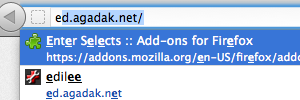29 March 2012 - 9:42Enter Selects with Inline Autocomplete
Firefox will soon have inline autocomplete [blog.mozilla.com] in the AwesomeBar, so I’ve updated Enter Selects [addons.mozilla.org] to be compatible with that new functionality.
If you’ve previously used Enter Selects, the behavior will now be the same as it was before — pressing [Enter] after typing in the AwesomeBar will automatically select the first result from the list. This is different from the new inline autocomplete behavior of completing a domain or url that begins with the letters you’ve typed.
Enter Selects’ behavior is good for you if you tend to type words that match in the title or mid-url or use multiple words where the AwesomeBar’s adaptive behavior will push these non-prefix domain matches to the top. If you do want inline autocomplete after Enter Selects highlights the first result, just press [Up] to edit or load the inline-completed url.
Just as before, Firefox’s adaptive learning behavior will push the sites that you frequently visit to the top, so quite quickly, you’ll be able to type 1 letter and press [Enter] to go to the page you want.
I’ve also revamped the code from the original Firefox 3 implementation to be restartless by using the Add-on SDK [addons.mozilla.org]. Additionally I converted the repository from hg to git for people to fork [github.com].
“what a fine add-on! Saves so much on needless keystrokes!” “Thanks a lot, this function is easy but necessary, now I can forget about chrome~” “This is the BOMB! This should be a built-in feature in Firefox, as it is with IE9. Keep up the good work!” –st3ve, yaapal, Deep Thought [addons.mozilla.org]
Try out restartless Enter Selects in Firefox! [addons.mozilla.org]
23 Comments | Tags: Add-on, AwesomeBar, Development, Mozilla