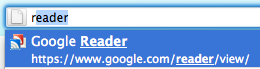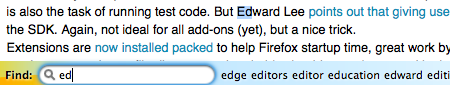30 September 2010 - 15:29Instant Preview of Location Bar Suggestions
I’ve received a number of requests for getting Instant-like Search, so I’ve packaged it up for people to download. Part of the reason why I didn’t release earlier is that this restartless add-on requires the upcoming Firefox 4 Beta 7, so I was hoping to make it available when the beta was ready.
If you’re already on the bleeding edge running a Firefox nightly build [nightly.mozilla.org], you can install Instant Preview.
With this add-on, Firefox will start loading pages highlighted in the location bar suggestions in place of the current tab. This means you can type a letter and press Down to start viewing that page. From there you can press Return to make the preview turn into a persistent tab. Alternatively, you can press Esc to get rid of the preview if you just needed to glance at the page. So if you do end up selecting the page, it might already be done loading and ready for you to use! 🙂
This works even better if you install Speak Words, so that when you type a single letter, not only will the rest of the word get filled in, it’ll automatically highlight the first entry resulting in the page being loaded immediately. For now you’ll need to install both these restartless add-ons separately, but I’m working on a way to simplify this so you just need to install one to automatically get these new features.
Don’t forget to check out my Video Preview of Instant-like Search and install it!
23 Comments | Tags: Add-on, AwesomeBar, Labs, Mozilla, Search