5 August 2008 - 10:03Enter Selects Add-on for the Efficient
Firefox 3’s Smart Location Bar learns to show you the page you want when you type in some search terms. In many cases, it already knows what you want when you type just a single letter. So for many people, going to a page is very efficient — only requiring 3 key strokes: typing the letter, pressing [down] or [tab], and hitting enter.
If you want to be even more efficient, take a look at Enter Selects [addons.mozilla.org]. This add-on gets rid of the middle step for you by automatically selecting the first result when you hit enter.
If you don’t want the first result to be selected, press [esc] or [left]/[right] to close the suggestions. However, if you’re typing in a URL or editing one from the suggestions, it’s smart enough to do what you want. You can even type in a domain like “ed.agadak.net” and not worry about it automatically selecting the first result.
“I install this on every instance of FF3 I get my hands on thus saving buckets of extraneous keystrokes a day.” “Wow this just makes the AwesomeBar so much more usable.” – danhorst, pacifika [addons.mozilla.org]
Quick update on my other add-ons. The functionality of Hide Unvisited, Edit Middle, and Show Keywords have made it in to the nightly versions of Firefox 3.1, so if you’ve already got those installed, you won’t need them for the next major release.
35 Comments | Tags: Add-on, AwesomeBar, Mozilla
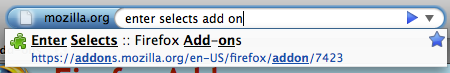
This is gonna save my ring finger /quite/ a bit since after my first keystroke on the awesomebar, the layout of my right hand on the keyboard is something like this:
Thumb => Ctrl
Index => Enter
Middle => next to Shift
Ring => Down
Pinky => between Right and 0 on numpad
With this add-on, my right hand doesn’t even need to move 🙂
Ed, is there any chance ‘enter selects’ will also be incorporated into the trunk before 3.1 is released? Even as an about:config option?
Ed – love the extension. Works like a dream on my work PC.
However on my iMac it has a weird problem: a gray background behind the URL text.
Here’s a screenshot:
http://img395.imageshack.us/img395/8793/enterselectsvm9.jpg
Any ideas how to fix this problem?
That’s very strange… do you have any other add-ons installed that change the functionality or appearance of the location bar? Locationbar2?
Hi
Many thanks for this very useful extension. It works well on one of my pc, but unfortunately not on the PC at work where I have 70 extensions installed – when I type in something like “planet” in the bar, pressing enter will simply look for a matching URL in google instead (www.planet.tn!!)of taking the first entry in my bookmarks as expected (which is planet.mozilla.org).
I tried to deactivate all the ones linked to search or URL Bar management, but no success so far.
Anything I could try to narrow the problem down?
Thanks
Olivier
Hi again
After some tests, I have found that it seems the Locationbar2 extension (in version 1.0.3) does break your extension.
Hope that helps.
Olivier
The tab key also cycles down the list of suggestions, which I find much easier to reach than the arrow keys, and it’s reminiscent of tab completion in bash…. plus I have Locationbar2 installed, so I’ll be passing on this one.
It would be quite effective, if not for the problem that this addon ignores the search engine keywords.
I’d like to see it changed, if you would.
Have you tried the Show Keywords add-on? It’ll show keyworded searches in the list, so when you press enter, it’ll select the first result (the keyword search).
https://addons.mozilla.org/en-US/firefox/addon/7755/
Not that I’ve tried, I think it’s great.
Thanks for these two extensions, they are what I’ve been really missing from the Awesome Bar.
One problem I have with the normal awesomebar is that I type in some terms, and I get an highlight in the search results:
– Sometimes the highlight is the first result, in which case I press enter and nothing happens (or maybe an error, I don’t remember right now). The annoying workaround is to press arrow down and then arrow up, after which the highlight is still on the first result but now I can press enter.
– A few times, the second or third result is highlighted. Is this a bug?
– Sometimes no highlighting occurs…
I hope this can be fixed! 🙂
That’s a bit strange. What platform are you using? Windows? Mac OS X? Is your mouse cursor over the suggestions and maybe you’re moving your mouse accidentally so it selects the entry?
Now I’m on Windows XP, and I’ve seen it 3 times tonight. It seems to happen after I load a new page (maybe a heavy one with videos, but I cannot reproduce it consistently). I think I’ve seen it on Linux too, and the mouse doesn’t seem to matter at all.
Thanks for convenience extension, however it doesn’t recognize when I’m trying to perform a keyword search.
Given I’ve added the keyword “mdc” for the Mozilla Developer Center.
Say I have a clean history and type the following into the location bar:
mdc buttonm [Enter]
No results pop up, so the keyword is recognized and normal action performed. Obviously this won’t turn up any results. So, simply hit CTRL+L and type:
mdc button
Awesome Bar now turn up an entry – the one I just visited. Hitting enter now will of course select this entry.
On a second thought, this is probably fixed by “Show Keywords”.
Greetings
xeen
You guys need to stop adding new shit to the search bar and work on an option to just provide the FF2 functionality.
@mike: addons.mozilla.org should be your friend, if you’re not rude with it too.
@klint: Which addon would that be? None of the addons listed there will restore my url bar functionality 100% as it was in FF2, dickhead!
@mike, riko: Geez, insulting and cussing will not only lead you nowhere, it’s childish, too. Nevertheless, you should have a look at OldBar, which restores the visual presentation of the URL Bar. I don’t know of an add on that limits search to URLs only, or sorts by the old algorithm (how were these sorted anyway?).
Quote:
“If you don’t want the first result to be selected, press [esc] or [left]/[right] to close the suggestions.”
What do you think about [shift] + [enter] instead of [esc] followed by [enter]? Maybe as an option? Although it would override the adding of “.net” to the end of the url, it’s easier than hitting [esc] (in my opinion).
Thank you very much for mentioning the Show Keywords extension. I was not aware of it and had been wanting this functionality. Should ship with FF3 by default. Regards.
P.S. to all the haters: Grow up please. If you dislike new features so much, may I suggest Internet Explorer on Windows ’98.
[quote]
#
Ryan says:
05 Aug 2008 – 19:41
Ed – love the extension. Works like a dream on my work PC.
However on my iMac it has a weird problem: a gray background behind the URL text.
Here’s a screenshot:
http://img395.imageshack.us/img395/8793/enterselectsvm9.jpg
Any ideas how to fix this problem?
#
Ed says:
05 Aug 2008 – 20:12
That’s very strange… do you have any other add-ons installed that change the functionality or appearance of the location bar? Locationbar2?
[/quote]
I’m experiencing the same problem, and narrowed it down to an incompatibility with Fission (https://addons.mozilla.org/en-US/firefox/addon/1951). If I disable either extension, my AwesomeBar looks like it’s supposed to, but with both enabled it looks like Ryan’s screenshot.
Mozilla/5.0 (Macintosh; U; Intel Mac OS X 10.5; en-US; rv:1.9.0.1) Gecko/2008070206 Firefox/3.0.1
Great extension! Only one minor problem. When you type e.g. http://www.mozilla in the URL bar and then hit enter, nothing happens. When you type just mozilla (without the www. in front) and then hit enter, everything works like a charm.
I think this functionality should be default in Fx 3.1, but that’s just my opinion 🙂
Best regards.
This would be so great if it only worked. I guess it’s not working because I have Locationbar² installed (a comment on the AMO-page says they might conflict). Any chance they will be compatible someday?
Hi Ed,
the developer of Locationbar² wrote in his forum that the conflicting results from the fact that “Enter Selects” uses urlbar-Binding instead of just adding a javascript eventListener to achieve it’s task.
I have no idea what that means but you might think this over from a developer’s point of view.
Thanks for the feedback about add-on compatibility. Version 4 will work with other add-ons like Locationbar², Fission, oldbar, etc.
Great news, thanks for bringing us this great extension, Ed!
Now that you’ve fixed those nasty incompatibilities, I can finally use it, and it’s great! Alas, I have a bug to report: earlier, I wanted to search addons.mozilla.org for [Enter Selects]. I typed in ‘add enter selects’ and Enter. I would have expected this to take me to the desired search page. Instead, I went to a different page—the first result shown by the awesomebar after entering ‘a’. So, what seems to have happened is that I typed faster than the awesomebar was searching (on my slow ancient computer), and Enter was selecting the first result that was _currently_ displayed—not the one that would have been displayed first once the search has been completed. What makes this even more unusual is that, since I was typing in a keyword search [I also have Show Keywords installed, incidentally], the awesomebar search was unnecessary, and my keyword search should have been detected as such immediately upon pressing Enter.
Please fix this regression, and convince the higher-ups to accept this functionality as a replacement for browser.urlbar.autoFill? It’s much better.
Hi
I’m facing the same issue as David!
Thanks
Another bug:
I use to work a lot with quicklinks (e.g. just typing the keyword “ac” brings my to about:config). This doesn’t work no more because Enter Selects ranks higher than the assigned keywords. So the page that matches ac most ist opened, not the quicklink
Hi. I know you’ve done a lot to tweak the awesomebar and I’ve used several of your awesomebar-related extensions.
I wonder, though… is there any way to autoload a URL chosen with a mouse in the awesomebar dropdown? I find that when I choose using the mouse, the selection just fills the awesomebar, and then I have to hit enter in order to load the URL. That’s unwieldy behavior and I’d like to change it. Thanks!
[…] letter to get what you want). I even wrote an add-on that takes you to the top listed site by just pressing enter , so now you just need to type 1 letter, and hit enter, and you’re where you want to be (no […]
This is a great addon, but it’s broken with 3.6.4 here.
This was one of the reasons I liked Chrome better, but your add-on made Firefox equal.
This is so simple, but makes my life so much easier!
Nice add on! Could it be updated for the latest firefox beta please? It works fine, but I’d like to turn add on compatibility back on!
Hi
This addon is the only one of my 30 addons that is not reported as compatible with Fx Nightly (11). It works perfectly, so maybe it could be updated to reflect this?
Thanks.