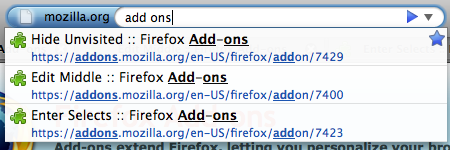19 June 2008 - 11:33Hide Unvisited Add-on for AwesomeBar
A really useful AwesomeBar feature in Firefox 3 that works together with the one-click bookmarking is the ability to search for pages that you’ve bookmarked or tagged. Adding a star to a page effectively makes that page stay permanently in your history.
However, this is an unexpected behavior for some users who want the location bar to be completely empty after clearing browsing history. So to address that, I’ve made an add-on that hides pages (bookmarks) that you haven’t visited (since deleting or clearing history) from showing in the AwesomeBar.
Hide Unvisited [addons.mozilla.org] makes it so that you can visit websites, potentially those that you’ve bookmarked, and later open the History panel and delete individual pages or whole sites from your history to then have the bookmarked pages also disappear from the Smart Location Bar’s suggestions. Once you’ve visited a bookmarked page, it’ll appear in the suggestions like normal except there’ll be a star and tags if you’ve tagged it.
“This add-on is absolutely fantastic and does exactly what I wanted it to do and most likely what many others will want actually.” – Misa! [addons.mozilla.org]
Check out other add-ons I’ve written like Edit Middle [ed.agadak.net].
37 Comments | Tags: Add-on, AwesomeBar, Mozilla