4 February 2009 - 7:20Firefox 3.5 Location Bar Privacy
Thanks for installing/upgrading Hide Unvisited. This latest version is only for Firefox 3.5 and leverages the built-in privacy functionality of Firefox 3.5, so you don’t even need the add-on anymore. The add-on has already automatically uninstalled itself and set the preference as described below for you. 🙂 But if you want another add-on to try, check out Enter Selects — pressing enter from the location bar will now automatically go to the first result.
User Privacy has made big steps with Firefox 3.5. First off it’s very simple to clear out the last hour of online shopping, medical researching or media browsing with “Clear Recent History.” This is much smarter than wiping out your entire history or not letting Firefox track any history just to prevent some pages from showing up in the Location Bar. Another big privacy feature is Private Browsing Mode [support.mozilla.org] (Panic Mode? 😉 ), which starts a new browsing session where Firefox won’t track any history until you leave that mode.
Both these features affect the Location Bar because removing pages from your history stops you or someone else using Firefox and accidentally finding those pages when typing in the Location Bar.
One slight caveat is that by default, Firefox will suggest bookmarks from the Location Bar because you’ve added a star to the page and probably want to revisit it. This means even if you clear your browsing history, bookmarks will still show up when searching for pages.
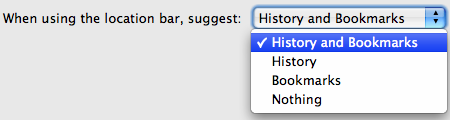
Choose what Firefox 3.5 can suggest from the Location Bar
Firefox 3.5 adds a new drop-down menu in the Privacy view when setting your Preferences. Here you can tell Firefox to only search “History” instead of the default of “History and Bookmarks.” This means if you use a bookmark and remove traces of visiting the bookmark, it won’t show up in the Location Bar until you revisit that page you bookmarked.
On a related note of only showing pages you’ve been to, Firefox 3.5 will only suggest pages that you’ve typed in the Location Bar when clicking the drop-down button. This means the 12 sites that appear in the list are those that you frequently use to start browsing. Similarly, Auto Dial 6 has been updated to only show pages you’ve typed. These two make great ways to go back to sites that you launch from.

Two launch-points to get you started in just a couple clicks
If you want more advanced control of the Location Bar behavior, check out Firefox 3.5 Location Bar Preferences.
70 Comments | Tags: Add-on, AwesomeBar, Mozilla
Deleted the Hide Unvisited and now just use the Private Browsing selection under tools. I like FF, but some other boilerplate features become e-torture.
Can you please clarify as to how to get rid of the linking to your blog. 3.6+ is down.
DN, you’ll need to uninstall Hide Unvisited by going to Tools -> Add-ons -> Extensions -> Select Uninstall for Hide Unvisited.
Now whenever I start firefox, it always opens the tab titled “Firefox 3.5 Location Bar Privacy”. How do I get rid of this? I want it to go to my home page and I don’t want to see this additional tab.
I dont want to see THIS page again??
How can I do it????????????????????????
Why the (**&* does this page show up every time I start Firefox?
WHY does this page keep popping up for me?!!? It’s beyond annoying. Please fix this problem. I like the add-on but I hate seeing this page repeatedly.
Get this page off my screen nooooooooooooooooooooooooooooooow!!!!!!!!!!!!!!!!!!!!!!!!!!!!!!!!!!!!!!!!!!!!!!!!!!!!!!!!!!!!
Dierk says: Show me wy to get not this fuckin’ blob on my screen everytime i’m starting Firefox!
Sorry, there are failures, the right comment is:Show me way to get not this fuckin’ blog on my screen everytime I’m starting Firefox!
Apparently Im having the same problem that has persisted for three months. Every time I start a page, this page loads? I would uninstall “hide unvisited” if I could find a way. Having to download a “plug-in” that actually deletes your browsing history when you try to delete your browsing history is kind of a pain the ass to start with. The version that I had before I had to reformat my machine worked just fine. Dammit. Im trying to work here, not have fun hours trying to fiddle with my software.
I have also attempted to download 3.6 and 3.6+, but the link seems broken. At least, nothing happens.
PoBob, if you’re using Firefox 3.5, you can go to Preferences -> Privacy -> Suggest History to have Firefox not show unvisited pages.
3.6+ should be available here:
https://addons.mozilla.org/en-US/firefox/downloads/file/61755/hide_unvisited-3.6+-fx.xpi?confirmed
The reviewers at AMO are working to catch up with the backlog of addon reviews, so you need to jump through some more hoops to get to 3.6+
Hide Unvisited 3.6+ seems to be consistently showing up on addons.mozilla.org now. Unfortunate that it took so long to get approved, but those who were stuck with 3.5 should have already automatically upgraded to 3.6+ that correctly uninstalls itself and doesn’t open this page more than once.
You can manually get it here if you want:
https://addons.mozilla.org/en-US/firefox/addon/7429
gut zu wissen
I just installed firefox 3.5 and have been playing with the preferences but one thing I’m finding really annoying is that everytime I open a new session or hit the home button, a random session I had earlier (4 tabs with various websites) opens, as if firefox thought it crashed and restored my old session but without asking me if that’s what I’d like. This could be really annoying when using my mac in a public place. Is there a way to disable this? If not where can I get my old firefox back?
thanks for letting me no about my updates to my computer
Thanks 4 the information
Hello
Try as you may, with all the tech language, you do not answer the question:
What can I do so this page does not open up at all.
Just the facts please. Click this….Press that…
I do not care if I have this update or not. I just do not want this page to open before I can actually access Firefox.
Thank you.
Please update this to work with Firefox 9! This is suddenly relevant again now that Google Instant is spamming the superbar and there is no way to turn it off. I am not talking about the Search Bar! I have already deleted Google from that. I am not going to accept Google’s cookies, I’m not going to log on to Google, and I’m not going to bookmark some cryptic url and click a bookmark everytime I want to search. Google have been twisting the knife in their customers’ backs for years now and I am finally done with them thanks to this unavoidable new misfeature. Yet still, bullshit pages I have never visited keep appearing in the superbar until I find a way to completely de-google (disinfect) my computer.