27 August 2008 - 16:32Auto Dial Add-on for Quick Page Access
Aza recently suggested a zero-configuration speed dial interface [azarask.in], so I started hacking on an add-on to do just that. After plenty of user feedback and reviews over the last couple days, you can get Auto Dial 4 [addons.mozilla.org] as a public add-on without needing to log in.
The add-on creates a page that fills up the screen with links to your frequently visited pages with the most frequently visited ones at the top being the easiest to click. As you go further down in the list, the links become smaller for the pages that you less frequently visit.
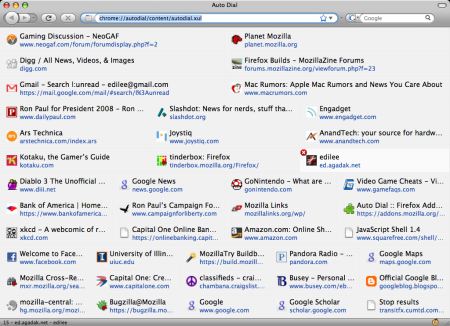
The Auto Dial page shows up every time you open a new tab. So after you hit Ctrl/Cmd-T, you can type into the Smart Location Bar as usual to search through your history as well as easily access your frequently visited pages with a click. With the Auto Dial page, you can click any of the pages like a normal link (middle-click or Ctrl/Cmd-click to open in a tab).
Other features in the current version include letting you to type the page’s number to jump right to it (hover over a link to see its number), moving selection with the keyboard and stripping off “http://” from URLs. There’s also a collection of about:config preferences to tweak to your liking: how many pages from the same site to have, how big the largest button should be, how fast the number of buttons grows, and how long you get to type the page number.
Auto Dial Add-on [addons.mozilla.org]
“.. adds incredible functionality. It’s like Active desktop for the browser.” “i love it! instantly my became my first useful home page” – Michael, zac
Thanks again for the feedback through email, my blog, IRC, and AMO.
76 Comments | Tags: Add-on, AwesomeBar, Mozilla
There isn’t a cache that is storing a local copy of the top pages. Every time you load the page, it updates to the latest understanding of your most frecently visited pages. The frecency algorithm will automatically determine which pages show up earlier in the list, so if you recently visited some pages, they’ll be higher up. But if you go back to visiting your usual non-research pages, they should jump back up.
One thing to check is that bookmarks get a slight boost in staying power, so that might be one reason why some pages are sticking around.
I can’t make it work. I believe because I have the Speed Dial extension also installed.When I open a new tab by default opens with Speed Dial. Is there a way to fix this or should i disable Speed Dial?
I can confirm SlugO’s problem of the chrom//autodial address appearing in a new tab bar. The address bar is not automatically selected.
I can also confirm enSue’s findings of problems with certain themes, namely Utopia and HEAVEN.CUBE.
Abstrac Classic, Abstract Zune, Aero Fox, Aero Siler Fox Basic, Aquatint Black Gloss, Aquatint Redone, Metal Lion Andromeda, MidnightFoxy, and rein are fine.
Running 3.0.1 on Vista.
A very useful extension!
Suggested refinements would include aesthetically partitioning the new tab space with most visited/recent sites (~12 page thumbnails etc), show full history etc., similar to Google’s Chrome browser. The home page opens with nine (too large) most visited web page thumbnails with a “full history” hyperlink.
Kudos for the great development effort!
I keep getting the following error when opening a new tab with this add-on:
[Exception… “Component returned failure code: 0x80004005 (NS_ERROR_FAILURE) [mozIStorageStatement.executeStep]” nsresult: “0x80004005 (NS_ERROR_FAILURE)” location: “JS frame :: chrome://autodial/content/autodial.xul :: :: line 266” data: no]
Sometimes, I get this too when I click on the little red cross.
Also agree with Brent’s suggestion of having the option to reduce the choices down to say ten (helps to reduce clutter) or to be able to configure the row/button height.
Otherwise, a useful extension to replace the blank new tab.
Hey Ed! Interesting experiment. I’d like a pref to display the page in a grid rather than the tree shape it has now. I find this format a bit messy.
One suggestion for the pyramid might be to make the links farther down the page have smaller text size. Might make more of the title and URL visible when you get into 7 and 8 links per row.
I also set auto.dial@…maxPerHost to 1. In a bunch of cases, I’d like to take the top-level or have a default page. Forums and bugzilla links tend to be less useful when you’ve descended into the site.
Anyway, cool stuff! Thanks!
it’s looks kinda stressfull like. please make the most visited places bigger and let me configure the ratio and/or number of elements shown.
[…] Mike Beltzner, Madhava Enros, and Vladimir Vukićević. Special thanks to Edward Lee for the AutoDial add-on, and Atul Varma for the Ambient News […]
You’ll Like It
I have used Auto Dial and Firefox 3.0.5 for a few months without any problems. I have just updated to Auto Dial 6 and Firefox 3.0.6 using this combo the back button on the browser disapears. I have I have uninstalled and reinstalled a couple of times but always the same back buttonless browser, however installing Auto Dial 5 does bring the back button into use.
I have enjoyed the use of Auto Dial
Auto Dial 6 + Speed Dial 0.7.2.11: Make location bar can not change when switch tabs.
Auto Dial 6 + Tree Style Tab 0.7.20082801: Type new URL in location bar then press Enter, it does not goto new URL.
Thanks Eric. The new version v7 should work better with other add-ons, e.g., IE Tab Speed Dial, Tree Style Tab.
I think you should create a new about: page, like “about:autodial” to gain quick acces to the page without opening new tabs.
You should be able to load the page with chrome://autodial/content/autodial.xul
You can additionally bookmark that page if you want. But I might make it about:autodial down the line.
[…] as it has drawn from existing projects like Atul Varma’s Ambient News [toolness.com] and my Auto Dial. You can follow the development of this prototype [wiki.mozilla.org] to see what’s going on […]
[…] since last year, the idea has been floating around Mozilla with attempts like Ed Lee’s AutoDial (frequently visited sites), Atul Varma’s Ambient News (web feeds approach), and Aza […]
[…] desde el año pasado, la idea ha estado flotando alrededor de Mozilla, con intentos como el AutoDial de Ed Lee (sitios más visitados), o el Ambient News de Atul Varma (con una aproximación al […]
[…] 12 sites that appear in the list are those that you frequently use to start browsing. Similarly, Auto Dial 6 has been updated to only show pages you’ve typed. These two make great ways to go back to […]
Three suggestions:
The ability to move entries.
The ability to add pages manually.
The ability to alter entries. I have several sites I go to where it opens the home page, and not my specific page (i.e. in weather sites).
version 9 recently updated for firefox 4, not working with beta 6 or 7 alpha’s
Great add-on!
Small bug: Just noticed that the autodial page is not loaded when a new tab is created from inside the Panorama (tab candy) view by clicking the new-tab-button or double-clicking empty space in the window. Ctrl+T works, both outside and inside Panorama.
This is in FF 4 Beta 11.
Cheers!
I’m not sure if this is the place to take this or not, but Auto Dial doesn’t appear to be working for me in Firefox 12.0. Is it just not updated yet, or does it function for most people on 12?
@Jalathas could you try version 10 to see if it works in Firefox 12? https://addons.mozilla.org/en-US/firefox/addon/auto-dial/versions/
Indeed it does! Thank you very much, both for your rapid and helpful response and for creating this add-on in the first place.
This is now broken on Firefox 45 x64, any chance of getting it verified?
Thanks Ed!
You certainly made me feel more edilee today :>