16 September 2010 - 18:55Find Suggest: Words from the Page
There’s a few main ways to do search in Firefox. You can use the location bar to search for pages that you’ve visited or bookmarked. You can use the find bar to search for words on the page that you’re currently looking at. You can use the search bar to find new pages on the internet. As I mentioned last week, I’m taking a look into ways to improve searches in Firefox as part of Mozilla Labs, so this covers all of these types of searching.
Today I’ve quickly hacked together an initial prototype that helps you find words on a page. Instead of typing letters into the find box only to end up getting a “Phrase not found” message, the find bar will now show suggestions of words that will match on the page as you type. The find bar will only let you find words that are on the page anyway, so why not use those available words to guide the user?
This is similar to how mobile phones will suggest words based on the letters you’ve entered so far. Except instead of showing possible words from the dictionary, the find bar will only show words from a custom dictionary.
You can try out this feature by installing Find Suggest. It’s a restartless add-on that runs on recent Firefox 4 betas [mozilla.com], so you can start playing around with it immediately.
This is a quick prototype, so you can only fill in the suggestions by clicking on them. Ideally there would be some keyboard mechanism to fill in the suggestion such as hitting <Tab> to fill in the common prefix like on the command line. But even with the limited functionality, it’s a useful guide to quickly see what words will match on the page without having to type them out.
13 Comments | Tags: Add-on, Labs, Mozilla, Search
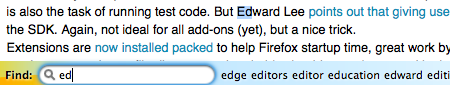
I get:
find suggest could not be installed because firefox could not
modify a needed file
My dream is that this works with accents in european languages-
Try looking for French text with a US keyboard, then moving to German…
The standard search is useless for these cases
Here’s a screenshot of it searching for “é” and “Ï€” (pi):
http://ed.agadak.net/wp-content/uploads/2010/09/non-english.png
Not quite sure what is failing for you. Are you on windows with different access permissions? Can you install other add-ons?
I really like it. The colors in the example are nice cues – I don’t see that in the installed version.
I am on a mac!, I am the administrator of the machine, so I should have
all the permissions. I have several other addons, FF4.0b6 eg adblock.
For the French- on a US keyboard. I would like to type
“Frederic”, and find all instances of “Fréderic”, without having to
flip the keyboard into a mode where I have to guess where
characters are hidden.
@augustm: probably bug 202251
This is a smart and probably promising solution, thanks for trying to make things better. But I must say that in terms of user-friendliness, the old FAYT is better for my personal usage.
Indeed 202251
It’s a nightmare for many computer professionals working in Europe-
I have a US keyboard to program easily (I need ||, {}, [] and & very often!),
but most text I read is in a language other than English.
It makes search almost useless
In the US it is perhaps a marginal problem, but its my longest
and most frustrating problem with firefox. If there is one thing
I could change in the whole program…
It would be cool if you would load that dictionary from the page you’re on, and then sort all possibilities by frequency of word.
Among other things, this would prevent words from showing up that aren’t on the page (what a waste of time!).
This looks like a great idea; I like it. (For the record, I’m usually a FAYT person, too; maybe there’s a way to incorporate this in Quick Find as well.)
Random suggestion: how about using a little fuzziness in the suggestions (especially if there’s no current match). That way, if you’ve slightly misspelled a word you might still get a hint about what you’re looking for. That might be ideal for non-English character searches, too: give a very high score to words that match *except* for accents, so that “fre” will in fact suggest “Frédéric” as a near hit, though lower in the list than any exact matches.
@augustm
XUL/Migemo does this.
https://addons.mozilla.org/firefox/addon/5239/
Neat idea.
I nominate Bug 595941 ( https://bugzilla.mozilla.org/show_bug.cgi?id=595941 ) – I really, really, miss not having the number of matches shown in the find toolbar. It’s big time waste to have to click “next” again and again, until I see “continued from bottom” to know I’ve been through everything.
[…] Speak Words, that will fill in the rest of the word as you type in the location bar. Similar to how Find Suggest uses words from the current page as suggestions, this add-on will look for words that you’ve […]