4 February 2009 - 7:21Panic Mode: Really! I Just Opened Firefox
You probably already know about the new Private Browsing Mode [support.mozilla.com] in Firefox 3.1, but did you know about the other “P” Mode? Panic Mode!
Well, maybe not as it’s a brand new add-on I’ve written that shows your home page instead of about:privatebrowsing when starting Private Browsing Mode. That’s all! Very simple. 🙂
Now when your boss is walking over and you’ve got a bunch of tabs for online social networks, chatting and personal mail; just hit the shortcut for Private Browsing (Ctrl/Cmd-Shift-P), and woosh! those tabs disappear and now it looks like you’ve been busy working! Saved by Panic Mode! 😛
Just remember that you’re now in Private Browsing, so if you hit the shortcut again, it’ll bring back the tabs you had opened. (Don’t mix up those modes! Could be dangerous if you restored those tabs as your boss is looking over your work!)
Oh, and any kind of home page works. So if you’ve set a bookmark folder to be your home page, it’ll load all those tabs when going into Panic Mode.
Try out Panic Mode Add-on [addons.mozilla.org] today! 🙂
3 Comments | Tags: Add-on, Mozilla
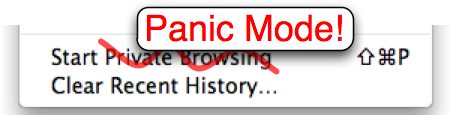
Shouldn’t you rather call it the Boss key?
http://en.wikipedia.org/wiki/Boss_Key
I was thinking about calling it Boss Key, but I figured it’s using the same letter (P) as Private Browsing. The add-ons page already has the title fixed to Panic Mode (Boss Key), but I probably won’t upload a v2 just to change the name. Unless there really isn’t anything else to fix.
[…] up in the Location Bar. Another big privacy feature is Private Browsing Mode [support.mozilla.org] (Panic Mode? ), which starts a new browsing session where Firefox won’t track any history until you leave […]