1 July 2008 - 5:48Firefox 3 Smart Location Bar Saves You Time
Now that Firefox 3 [mozilla.com] has been downloaded well over 27 million times [mozilla.com], many people have noticed that the Smart Location Bar can find pages that match not only in the URL but also in the title or tags added to a bookmarked page. One commonly overlooked feature that saves you a lot of time is the ability to quickly narrow down the search results and find exactly what you want. Just type another word.
Typing multiple words and not being restricted to just matching at the beginning of the URL to match the domain provides a lot of power to the user.
I’ve put together some examples of how the Smart Location Bar can save you seconds, even minutes, every day when using websites like YouTube or Gmail or any place you can visit through Firefox. (Don’t miss the pro-tip at the end to easily read your new messages in Gmail! 😀 )
Ever visited a page but don’t remember the site’s URL or even the the domain? When you’re clicking through Google search results, you might find what you’re looking for but forget to make note of the URL. Many times you can just type in what you were searching for and Firefox can find it right away. Firefox will even order the results based on better matches.
In most other browsers, you would have to start typing out “www.blizzard.com” if you remembered it and then additionally type “/diablo3” to find the Diablo III related pages. Using Firefox 3’s Smart Location Bar, you could easily jump to what you want and perhaps find non-Blizzard pages that you might be interested in because you don’t have to remember to type the domain anymore.
A lot of pages on the Internet have URLs that are completely filled with junk — at least totally unmemorable for the user. Most likely the title of the page will have something much more useful. One prime example is YouTube where the video URLs are just some way for YouTube to know which video you want.
You’re more likely to remember the title of the page, which directly relates to the content of the video that you previously watched, than remembering even half of the random characters used to identify the video.
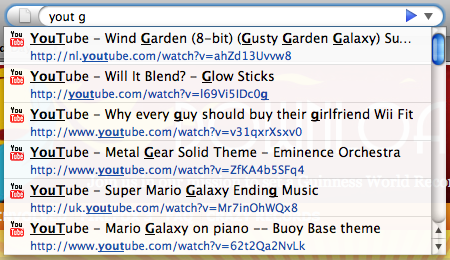
In this case, I was trying to find Wind Garden [youtube.com], an 8-bit remix of a really great song from Super Mario Galaxy. In other browsers, if I wanted to try finding the page from my history and started typing out “yout,” I would never have found it because somebody linked that video to me from nl.youtube.com. I was able to find it with Firefox 3 because “yout” matched in both the title and URL ignoring the “nl.” part.
Another example of the AwesomeBar’s time-saving ability that will be popular with movie watchers is with IMDb – the Internet Movie Database. If you’re like me and can’t remember which movies every actor has been in, you’ll be revisiting this site over and over again. However, instead of always going to to the main IMDb homepage to find a movie using the search box, you can go directly to the page you want with Firefox 3.
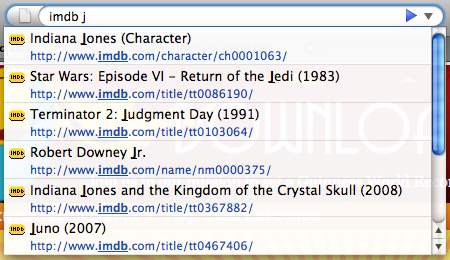
These IMDb results show off yet another strength of the AwesomeBar — being able to match both the URL and title at the same time. Notice that “imdb” only shows up in the url. You can type “imdb” and then a word from the title to quickly narrow down the results to find the exact page you want. This saves you those extra seconds it takes to load the whole IMDb homepage and start a search.
You’ve got phone numbers, account numbers, social security numbers, personal identification numbers, and more numbers to keep track of. There’s no need to additionally keep track of IP addresses for those websites that don’t have easy-to-remember domain names.
Cellphones let you easily find phone numbers by Contact name, and Firefox 3 lets you find IP addresses by Page name. Just like how you need to enter the contact name and phone number the first time on your phone, you’ll need to type in the the IP address once. But on the up-side, you don’t even need to provide a name for the IP address because Firefox 3 will automatically remember the page’s title for you. 🙂
Gmail has done a great job with their newest version by providing multiple points of access to their web application. Each message can be accessed directly by URL instead of requiring the user to first load the main Gmail page then searching for a message.
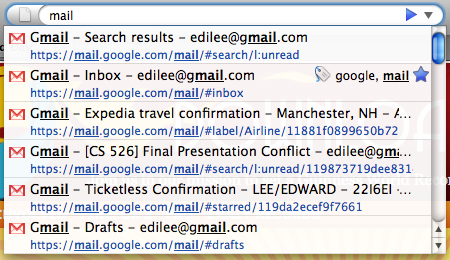
Being able to access these multiple points of entry is facilitated by the AwesomeBar’s match-anywhere functionality. In this case, you would want to match page titles for email titles, but URLs can also be matched for commands like “new doc” for Google Docs [madhava.com].
By combining the AwesomeBar’s adaptive learning [ed.agadak.net] with the ability to start a Gmail search to find unread messages [mail.google.com] plus automatically selecting the first result [addons.mozilla.org] when pressing enter, I’ve been saving a lot of time whenever I check for new messages. All I need to do is type “mail” and press enter.
Digg it! Edit: Updated for post-Firefox 3 launch intro and a couple new examples.
65 Comments | Tags: AwesomeBar, Development, Google, Mozilla, Nintendo
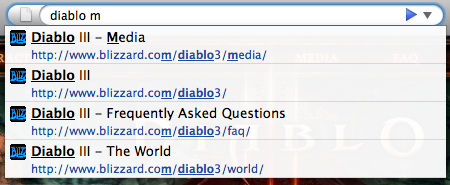
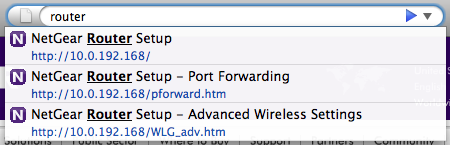
Found the answer: Behaviour not related to the star colour.
If the URL is yet present in Bookmarks opens a dialog to move it, oherwise puts the URL in “Unsorted”.
Not complex thing, but still redundant to a simple drag & drop, definitively.
This new AWFUL-bar is messing me up – I can’t find my most-visited sites and I”m a website designer.. all I see is ancient bookmarks. What a time-waster. I have thousands of bookmarks and I don’t want to go through them instead of a page I visited five minutes ago!!! Thanks for the note about the “oldbar extension” – I’m there!
awsome bar sucks..
it is utterly…utterly useless considering there is a search box RIGHT NEXT to where the location bar is…. any new features could have been added to that search bar.
The main purpose of the location bar is to autocomplete sites you have already typed in and visited… THAT is what made it handy…that is its purpose. for other searches…again…. the search box was …and still is right there next to it.
the “rich” “awsome” “smart” bar is bloat nothing more.
dumping the most common and basic functionality of the BROWSER (what what firefox is supposed to be, not a Search Application) that many people prefer…. in exchange for “features” you neither asked for nor have a choice in using is a pathetic turn of events for mozilla…
It is EXACTLY what microsoft does…. and precisely the opposite of what made firefox so appealing in the first place.
firefox…where do want to go today?
This is something I’d expect from IE, not FF. I just want to click on the down arrow and see the recent sites I’ve typed in.
As a few have mentioned, this is a nightmare when trying to develop a web page and want to go back and forth between live and test sites.
I hop they add a fix to disable this most annoying “feature”.
AHHHHHHHHHHHHHHHHHHHHHHHHHHHHH
I’ve installed FF3 on my work PC. Speed is very good. Memory usage is much much better. But the awesomebar? (is that really its name? yuk!) It’s death by feature-itis.
I would prefer the old, dumb, works as expected, FF2 address bar.
For me, the address bar and dropdown contents are where I keep the URLs I use most often. URLs only get listed there by explicitly putting them there. If I want a bookmarked page, I’ll look at the bookmarks list. If I want a page from history, then I’ll look in the history list. Is that so hard?
But now instead of a quick and simple listing in the dropdown, there’s all this other junk from history and bookmarks cluttering up the works.
I ran across this page trying to find a way to revert the behavior of the address bar. What I’ve read here has not been encouraging.
I wonder if all the AwesomeBar naysayers are actually jealous Micro$loth developers who are out to discredit one of the most useful, functional, and revolutionary leaps forward in browsing history simply because they didn’t think of it.
The AwesomeBar is great, and the improvements in functionality coming with 3.1 will make it even better. I was sceptical at first, and I didn’t like it when I first installed Fx3, but after an hour or so I realised my prejudice was misplaced. Not every user remembers the minutiae of URLs; most users are not tedious “power-users” who want to wade through millions of preferences. The AwesomeBar-naysayers should either join the rest of us in the 21st century, or bog off back to the 1990s. (Mmm…IE5…)
How do I turn it off?
For all the people who love this “enhancement” – good for you.
I want the old behavior back. There has to be an option for that somewhere.
THIS SUCKS, I JUST WANT TO VISIT WEBSITES I HAVE SAVED TO MY ADDRESS BAR, NOW I CANT GET THEM WITHOUT HAVING TO BROWSE A BOOKMARK FOLDER.
I’ve been using Firefox 1-2 for a long time and I will not upgrade until this feature has an easy way to turn it OFF
I really like Firefox. But I must have a way to access my addresses that I have typed into my address bar quickly and easily. I was so disappointed in seeing my bookmarks appear on the address bar after “upgrading”. If this new address bar feature cannot be turned off, I will have to switch to another browser or reload FF2. I hate to do it, but that is the one feature I must have.
Awesome Bar is not awesome. Sorry if I’m waking an old story, especially without reading all the comments first, but out of all those I’ve read (quite a few), nobody has mentioned this as an example of issue.
Ed asked where that feature was in the way. For me, so far, I’ve always accessed some sites by typing the first few letters. Let’s take YouTube for an example. I type “yo”, then select what the list offers me. Probably the last visited, or the most visited, or anything meaningful. With this feature, the correct address is not displayed anymore. Instead, I get EVERY SINGLE URL I’VE EVER VISITED on YouTube. I’ve never typed in any of those URLs, I type the base URL several times a day, but somehow the “smart” bar gives me the least possibly relevant URL from my history.
Same with many other websites. Looking for ways to disable it, considering uninstalling. Hope this will be useful to someone.
The new location bar sucks. I don’t want my web searching history statistically tracked and now easily visible to anyone looking at my web brower, especially when I am doing presentations to an audience. It is a privacy issue.
The space used for the web page title bar is a waste of pixels. I demand the old behavior which shows the most recently accessed sites. FF2 also had a longer list of sites that appeared when dropping down.
> now easily visible to anyone looking at my web brower, especially when I am doing presentations to an audience. It is a privacy issue.
In Firefox 3.1 you’ll be able to configure from the preferences page to search from history (pages you’ve visited) and/or bookmarks or nothing at all. So you can switch to nothing for the presentation.
Outside of that, you’ll be able to clear your history from the last hour or two or just switch to private browsing mode to prevent history from being saved. When viewing your history, you’ll also be able to clear history of all related pages from the same site.
> I demand the old behavior which shows the most recently accessed sites.
That potentially might come back in Firefox 3.1, which should be released early 2009. It’s currently in Beta 2.
http://www.mozilla.com/en-US/firefox/3.1b2/releasenotes/
here is my complaint , I tried twice to switch to FF3 and both time I was left so angry, first why on earth would one put bookmarks and history in the same category, I own a Mac, I never used Safari, FF2 was way user friendly, now that you deleted the option of viewing history in SIDEBAR and when I installed FF3 it imports my old bookmarks from Safari dated from last year, You moron what happened to my saved bookmarks from FF2 of yesterday.
You truly think by taking one thing here and another there that in your stupid head you improved FF2, this is not GM or Chrysler nor Ford where they insist on users to buy a new car or a model to be forced down one’s throat because they fell we are stupid ourselves.
You are already working on so many beta it bet a make it better, rhymes than not you leave me in awe of your audacity and ignorance .
leave history and sidebar option on and off well alone BRING IT BACK and when upgrading from FF2 to FF3 it ought a import bookmarks from FF2 to FF3 not from Safari so compliant of Mac os, You really really really disappointed me.
I feel you don’t give a damn anymore you are way too good for the little guy next door and any average user, I hope you crash and burn!
> first why on earth would one put bookmarks and history in the same category
What’s the difference between a bookmark and history? They’re both pages that you’ve potentially visited before, and actually bookmarks are more likely to be revisited than any random page you’ve visited in your history.
But in Firefox 3.1, you’ll be able to easily configure Firefox to only search through your history and not your bookmarks. Additionally, there’s new privacy options where you can have Firefox forget about your last hour’s browsing as well as switch into a private browsing mode that doesn’t track history, etc.