19 December 2010 - 11:33Tracking Down Flash Crashes
Over the last many months, flash has been crashing for me on any page with flash video when I browse away. This means flash crashes when clicking a link or typing in the location bar. Or probably worst when a site that has a flash intro it crashes when loading the main content of the site.
This seems to only affect the Flash Player 10 plugin on OS X, but it was still a bit tricky finding out what crash reports are related to this particular issue.
– There are many versions of the flash plugin
If a bug is reported with a crash signature like [@ FlashPlayer-10.6@0x4b4b39 ], watching the number of crashes for that signature go down may initially seem like something was fixed, but actually users are upgrading their version of flash and crashing at a different address. Additionally, it’s harder to see the actual number of crashes for this issue at a glance as the reports are spread across many entries.
– FlashPlayer-10.6 plugin version is missing
Adding to the issue of there being many versions, for some reason the version information for FlashPlayer-10.6 shows up in reports as 0.0.0.0. Fortunately there’s an additional debug identifier that is consistently reported for the same version of the plugin.
Below is a listing of some recent versions and debug ids:
| 10.2.151.49 | nov 30 | 3CDC6F1339C791580EC31A451724F0110 |
| 10.1.102.64 | nov 4 | 7F846A865E18B6E54DA2E5B46E7CF5B20 |
| 10.1.85.3 | sep 20 | 392E898E2D7BCE8B02FFCE2287F7DF570 |
| 10.1.82.76 | aug 10 | 5295F1D9A734E9FDD5350646BF2615A40 |
| 10.1.53.64 | jun 10 | 28AEE5D0CE3E55DB5AE5787143EC0F960 |
I gathered these by looking through Adobe’s security bulletins to find the date and version of the new release. With the release date, I could then search for crash reports from before the release and see which reports disappeared. Then from the reports that did disappear, I can record the debug identifier to be for the new version.
– Crash reports not being submitted
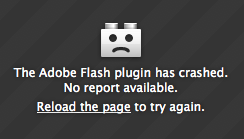
Another issue that has recently been fixed was that most people running into these plugin crashes had no option to send a crash report. This was because Firefox by default runs in 64-bit mode and was unable to create a report for 32-bit plugin crashes. This means the frequency of the crashes were massively under-reported and the sparse crash data made it harder to find relevant reports.
– Improving crash-stats triaging
For this particular case, I can think of a couple features that could have made tracking down flash crashes more efficient.
Because the crash signature kept changing from version to version, I had to inspect many crashes to see if the whole stack is similar to other stacks. For one set of crashes, I was looking for AnswerNPP_Destroy in frame #8 to identify the family of crashes. Being able to search in part of the stack could also make it easier for various component teams find relevant reports.
For another set of crashes, the crash reason was always EXC_BAD_ACCESS at address 0x44c. So in addition to being able to filter by crash signature, being able to search by reason and address could have avoided needing to click through many crash signature reports.
There’s a number of bugs filed for these flash crashes like bug 590955, bug 572134, and bug 617469. I’m still not sure if it’s an issue with OOPP or a bug in the plugin, so it’s hard to say if flash will stop crashing by a new Firefox beta release or a plugin update. But just as a heads up, getting the latest Flash Player 10.2(.151.49) beta or Firefox 4 beta8 won’t fix these crashes.
12 Comments | Tags: Development, Mozilla