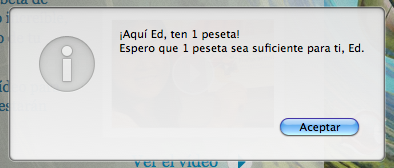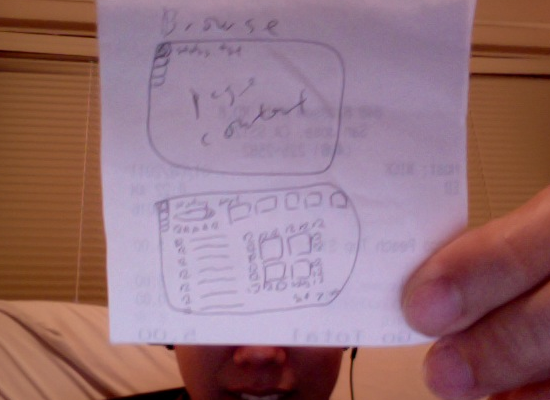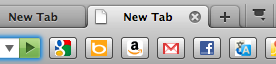15 February 2011 - 2:22Great time to use Firefox 4
If you’ve previously tried a Firefox 4 beta and ran into problems on some websites, I’m glad to report that everything is now working! (At least for the websites I use, and hopefully the sites that you use are working too.) Below is a list of the websites that I’ve run into problems in the past but are working great now. 🙂
YouTube, Pandora, Gmail
- Problem: Video/music/flash keeps crashing when clicking links, e.g., related videos or skipping songs
- Plugin: Upgrade to Flash 10.2.152.26 (Feb. 8 update)
- Context: Firefox on Windows added Crash Protection with 3.6, and OS X users will no longer worry about plugins taking down Firefox in 4. But there was something different in Flash for Mac that was tickling Firefox in just the wrong way at the wrong time that resulted in many more plugin crashes. (Good thing Firefox could keep running and others tabs were unaffected.)
- Learn more: Adobe security bulletin, bug 572134
Netflix
- Problem: Trying to watch a movie always shows “Once installation is complete please restart your browser to watch this movie.”
- Plugin: Upgrade to Silverlight 4.0.60129.0 (Feb. 14 update)
- Context: One major feature in Apple’s latest operating system is 64-bit Snow Leopard, and Firefox 4 combines that with its speed improvements to go even faster. Unfortunately, existing 32-bit code, e.g., Silverlight plugin, doesn’t always play well with the new 64-bit code.
- Learn more: Silverlight 4 update, bug 598406
Amazon.com
- Problem: Lightning deals don’t show up on various pages like Gold Box pages
- Context: Firefox 4 supports ECMAScript 5 "strict mode", which makes writing JavaScript code easier and cleaner. Amazon.com combines multiple files, e.g., its own code and jQuery, into a single file to speed up the site; however, jQuery uses strict mode, which applies to the whole file, and some of other other code was no longer valid.
- Learn more: bug 579119
Yelp
- Problem: User-submitted photos, map navigation, search filters don’t appear or don’t work
- Context: Firefox 4 implements many parts of HTML5 from the <video> tag all the way down to the nitty-gritty details of what properties exist on certain HTML elements. Yelp’s code was counting on "style" in HTMLElement.prototype to be false, but HTML5 browsers will now give true instead.
- Learn more: bug 608651
So if you haven’t tried Firefox 4 recently because your favorite sites weren’t working, download Firefox 4 beta or have Firefox update itself and try again now. Thanks to the excellent work from all the teams involved to make sure Firefox 4 works great when the release candidates and official release appear in the coming weeks.
7 Comments | Tags: Development, Mozilla