22 January 2011 - 13:33Looking for some prototype testers
Edit: The add-on has now been released, so check out the announcement post: Towards Browse-Based Browsing with Home Dash. Thanks for the feedback!
I started hacking on an idea last week in the context of the Prospector experiments [mozillalabs.com]. I’m looking for a small set of people to try it out and give some initial technical feedback. For example, I know I’ve hard-coded some sizes/images that happen to fit my 1280×800 screen on my Mac, but I am curious how it works or doesn’t work on other platforms, window sizes, etc.
You can install the restartless add-on [edit: addons.mozilla.org] if you’re already running Firefox 4 Beta 10 [firefox.com] or later. I’m not really describing it on purpose. 😉 But not to be too confused, below is a sketch from when I started hacking on it. And as usual, you can check out the source first from GitHub [github.com] or directly from the .xpi.
You can email me the feedback at edilee@gmail.com or just reply with a comment!
23 Comments | Tags: Development, Mozilla, Search
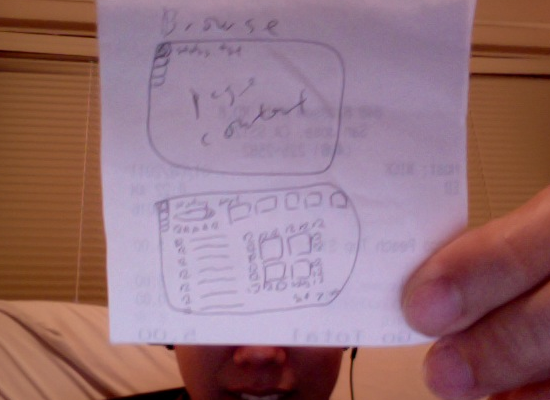
Wow, it is really amazing how badly this breaks TreeStyleTabs.
After it’s installed, there doesn’t seem to be any way to get a brief overview of open tabs, besides clicking on the teeny Firefox icon in the top left.
I don’t understand what the little cascade of icons down the left-hand window means. For example, there’s an icon there whose mouseover says “Switch to New Tab”, but it has the icon of Google Reader, and when I click it , it does indeed take me to my Google Reader tab.
I tried this extension in Linux on the Friday nightly build and I like it, except that I wasn’t able to get back to the menu functions, either through the button or the normal menus. I do have tabs on top enabled. I definitely like this extension, and I am going to test it on a Windows nightly build on Monday, when I have access to a Windows XP machine. Excellent idea and extension. Keep up the good work.
One follow up comment, I had to restart the build to access the menu functions.
Great add-on Edi. I’ve wanted something like this for a while, but didn’t like some of the other extensions that provide this functionality. A couple of points:
1. I don’t like losing the Back/Forward buttons
2. The page-icons are unsightly because of they have been zoomed
3. When I hover over an icon, the other icons disappear. Instead, the hovered icon can bring up a page preview (just a thought).
Manoj
Works badly on a non-widescreen.
Couple of quick points:
– seem to cause some small problems with the images in tab candy mode (or whatever its called)
– needs a progress indicator
– need fwd/back
– the vertical icons on the lhs come and go, for me.
On Windows Vista, it basically breaks the whole UI except the content window. My CPU begins to scream and firefox to lag, but I don’t see much except for some pixely icons and a search bar to the left. Maybe a more stable version would give a better insight to the intentional idea…
I’m using Firefox nightly build under XP; installing your extension completely broken the UI, because the tabs disappeared and the Firefox button was covered by “toggle home dash button”. The extension seems to work, in fact if I hover the icon grid I can see a preview of the page loading in the background; the search box on the left also is working…
Let me know when you release another version of the prototype, I’ll be happy to try it 🙂
Thanks for the feedback so far everyone. I’ve updated the .xpi (still version 0) to fix some common issues:
https://people.mozilla.com/~elee/homeDash.xpi
It shouldn’t draw over the “Firefox” button (and the titlebar/min/max/close) on Windows anymore. Also, the site “thumbnails” in the bottom right area should correctly size to the window size so that it fits all 24 “top sites” and not stretch out the search box.
I still haven’t gotten around to fetching thumbnails of the top sites instead of just showing a blown up favicon yet, but that should be coming in soon.
You can check out the commits on GitHub if curious.
@Screwtape: Wow, yeah. Tree Style Tabs doesn’t work well with this add-on. At first it seemed to hide behind, but now the sidebar seems to be completely blank for me. Part of this add-on is to not need to manage your tabs and instead you can search for them, but the current add-on’s functionality isn’t quite there either. Pro-tip: you should be able to search to filter out the tabs then hit ctrl-tab or ctrl-9 to switch through only the tabs that match. 🙂
@Kent: Could you provide a screenshot of what happened when you first installed on Linux in terms of menus not being usable?
@Manoj: I’m still thinking about when/where to show the back button as it is the most used browser button, and it would be pretty tedious to need to click two things to trigger “back”.
@Manoj: Does the site not start loading as a preview when you point at the site icons?
@db48x: With the new version, the sites should be sizing better for any screen/window ratio whether widescreen or not. Let me know if it’s better with the new version.
@bjh: Are you referring to the tab thumbnails in Panorama? Could you provide a screenshot?
@bjh: Yeah, I’ve also run into issues where I click a link and don’t know if I actually clicked it or not. At least if you ctrl-click to open in a new tab, you’ll get a tab notification in the corner. I’ll probably end up showing some “Loading…” text.
@bjh: For the vertical icons, are you referring to the history results that show up on the left? There should be text next to the icons as well.
@me: Does the CPU slow down only when the dashboard is open or all the time?
@Spinus: The tabs (and navigation area) disappearing is intentional, but there is a view of the tabs in the top-right area of the dashboard.
@Manoj: Does the site not start loading as a preview when you point at the site icons?
It does, but the experience is both choppy and laggy. Choppy because the other icons disappear, and laggy because there isn’t a notification of some sort that the preview is being loaded.
Also, it isn’t clear how I can get back to the icon grid, or what the website is if it doesn’t have a distinct favicon. For instance: What’s the behavior if many pages from a portal – say gmail, google search and google news – are all deemed as favorite pages? How do I distinguish the pages from one another? How can I make a website one of my favorites?
I guess I have too many questions 🙂
Thanks,
Manoj
@Ed: the Firefox button issue is resolved. I’ve also noticed that when I hover the tabs strip the preview of the tab updates very quickly: yesterday, when I tested it, it was very slow (I think the cause was my system, very high loaded after 8 hours of work :P)
ed:
-not sure about my panorama-issues. Will get back to you if necessary.
-I’m reffering to the vertical icons when not in Home Dash. Are they history and/or tabs… They come and go. Sometimes stay for a while, but then randomly fade out. Gone most of the time. The ‘Toggle Home Dash’ icon is always there though.
-A serious issue is that I regularily loose page-scrollbars and the ability to scroll with two-finger drag on touchpad. Home/end works. When this happens I also notice that using ‘back’ does not bring me to the last page, but to the last page where the scrollbars worked…
-On design: Its a bit messy that, in the icon-grid, icons disappear completely on mouseover. If I hit the wrong one – I have to guess where the intended one is – or move the mouse completely away.
-I would like to be able to use keyboard up/down for selecting urls/history-items (in CMD-L)
I really like it though. This is on OSX by the way.
Another small issue:
– if I close all windows (cmd-w) and then create a new one (cmd-n), the whole layout is messed up.
Just a couple things.
There is no way to close any open tabs.
It seems to have disabled drawing in the title bar.
One thing I would like to see is whenever a webpage like twitter get’s an “update” there is an icon shown under toggle home dash button. I would like to have the ability to show all of my open tabs there at all times.
What about when you move your cursor to the top of the screen all your toolbars slide down and can now be interacted with, just a thought.
I am running Windows 7 Home Premium with Firefox 4 Beta 9
I’ve uploaded yet another version 0 that now has some initial thumbnail support!
https://people.mozilla.com/~elee/homeDash.xpi
The tab thumbnails should automatically update as you browse and switch into Home Dash. The site thumbnails only update when you start previewing, but down the line when there’s site customizations (moving/resizing/removing/etc.) the thumbnail data would also be saved.
Full set of changes are on GitHub.
@Manoj: The new version no longer completely hides the other icons when you point at them, but they’ll still get hidden when you type in some letters to filter out the open tabs. The previews should also help better identify what sites they are once all the previews are loaded. Duplicate sites should also be removed.
@bjh: Ah, those icons are notifications from background tabs. So either the tab is changing its title (e.g., Gmail or Facebook messages) or there’s an alert or it’s a new tab. The notifications blink and disappear after a while, but you can get back to all of them by opening the dashboard.
@bjh: The missing scrollbar issue should also be fixed. I still don’t really know why it happens, but I could identify when it happens and do something to restore the scrollbars.
@bjh: Yeah, I haven’t done too much with keyboard interactions within the dashboard other than activating and dismissing it. Moving through history would be nice and matches the current location bar behavior, but I’m not sure if movement should extend to the tabs or sites area.
@bjh: The new window layout squishing issue should also be fixed as well as positioning things correctly on Windows, but the latter doesn’t affect you. 😉
@Corey: I am thinking about putting a close button in the bottom left corner of the tabs for the currently highlighted tab. But until then, you can activate the tab switcher by hitting ctrl-tab or ctrl-9 and while holding down ctrl, keep hitting tab or 9 to find the tab you want and hit “w” or “backspace” to get rid of the tab. You can even filter out the tabs first from the dashboard before using ctrl-tab.
Alright, switching to blog comments as promised.
The latest version appears to break Ubiquity. Nothing happens when pressing CTRL+Space. Given the lack of chrome, certain Ubiquity commands seem like they’d be even more useful with Home Dash–or could be directly implemented.
Reminds me of my experience with Panorama, in a way. When Tab Candy was first rolled out, I expected I’d be replacing my windows with groups of tabs. But instead I found that I’d just forget what my groups were, so I’ve reverted back to multiple, topic-focused windows. Similarly, I’m finding that I’m flat out losing tabs using Home Dash. I’m not quite ready to give up on it, but I definitely get the feeling of being lost when it’s spun up.
Have you played with keeping the left-hand tab indicators persistent? Or played with an Enso-style “hold a key” (say, TAB–very Enso, but makes sense here for tabs, and you wouldn’t be trying to type at the same time) to pop up the indicators, perhaps with page titles? Or pulling up the left-hand indicators when you start switching through tabs? I think it would be helpful to quickly be able to get to that context; on Fennec it’s a simple swipe-right away but I don’t know what the appropriate equivalent should be for the desktop.
I’m half rambling, half brainstorming here. Replacing the regular chrome with a small amount of subdued, persistent chrome + UI on-demand is a good kind of crazy, I think, but it’s still crazy. 😀
Re:
-The lhs-icons: OK. But the detection for new events needs to be more reliable as they sometimes pop up without any reason.
– I’d say matching the current locationbar behaviour wrt. keyboard is most important (the tab-area already have the cmd-tab shortcut)
-The scrollbars work. But there is still something wrong going on. The issue, that refreshing a page returns to some *other* page in history, is still there. Perhaps related, is that sometimes clicking a preview in panorama results in a different page being brought to front.
New:
-Creating a new tab from panorama should automatically bring up home dash (like cmd-t).
Forgot: The visual indication of whether a new tab is created or the current one reused, should be clearer – easier to spot.
I just noticed the tab list on the upper right of the Dash screen reorders itself in some seemingly random way. I’d leave it the same as the true tab order to take advantage of the spatial orientation, but there’s a bigger question: why is opening a new tab (the speed dial section occuping most of the right-hand side of the screen) emphasized more than working through current tabs?
Also, the only indication that the current tabs of the window are the current tabs in the Dash screen is the box around them, which I suppose represents the current window?
Hi,
didnt checked your webpage (should probably highlight you in the mozilla-rss-feed).
I used the about:tab-extension for a while.
So I would love to see an option for wether the dashboard is shown when opening a new tab or as an first tab…
I didnt like that it “steals” my tabs and the bookmarks and the awesomebar… I like them, nevertheless I would use it if I could keep the other stuff…
Re: notifications (icons) on lhs:
Try cycling through tabs using cmd-w. This, for me, eventually genereates a notification that it shouldn’t.
Thanks for the quick feedback. I’ve made some small changes that should prevent notifications from showing up so easily and better indicating if a new tab will open or not.
https://people.mozilla.com/~elee/homeDash.xpi
https://github.com/Mardak/prospector/compare/03fc6e5944…045f8f9ba8
I’ll probably bump the version to 1 soon and release it.
I tried the home dash and I run win XP Por and the thumbnail comes up, but I see blank screens and just a small type of icon in the upper left corner pertains to the website.
Is there something I’m doing wrong or is this a bug or sort.