29 March 2012 - 9:42Enter Selects with Inline Autocomplete
Firefox will soon have inline autocomplete [blog.mozilla.com] in the AwesomeBar, so I’ve updated Enter Selects [addons.mozilla.org] to be compatible with that new functionality.
If you’ve previously used Enter Selects, the behavior will now be the same as it was before — pressing [Enter] after typing in the AwesomeBar will automatically select the first result from the list. This is different from the new inline autocomplete behavior of completing a domain or url that begins with the letters you’ve typed.
Enter Selects’ behavior is good for you if you tend to type words that match in the title or mid-url or use multiple words where the AwesomeBar’s adaptive behavior will push these non-prefix domain matches to the top. If you do want inline autocomplete after Enter Selects highlights the first result, just press [Up] to edit or load the inline-completed url.
Just as before, Firefox’s adaptive learning behavior will push the sites that you frequently visit to the top, so quite quickly, you’ll be able to type 1 letter and press [Enter] to go to the page you want.
I’ve also revamped the code from the original Firefox 3 implementation to be restartless by using the Add-on SDK [addons.mozilla.org]. Additionally I converted the repository from hg to git for people to fork [github.com].
“what a fine add-on! Saves so much on needless keystrokes!” “Thanks a lot, this function is easy but necessary, now I can forget about chrome~” “This is the BOMB! This should be a built-in feature in Firefox, as it is with IE9. Keep up the good work!” –st3ve, yaapal, Deep Thought [addons.mozilla.org]
Try out restartless Enter Selects in Firefox! [addons.mozilla.org]
23 Comments | Tags: Add-on, AwesomeBar, Development, Mozilla
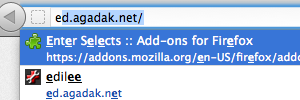
Thanks 🙂
Great news, thanks. This is one of my very favourite extensions, it is a huge efficiency boost. I was slightly annoyed with the new autocomplete behaviour, it feels like a huge step back if you’re used to Enter Selects.
I wish Firefox wound adopt this behaviour instead.
Sorry, it just stopped work today. Firefox 11 running at XP SP3. Strange thing is that it somewhat worked in one opened FF instance and later stopped working even there. Now it doesn’t work at all. Tried to uninstall and reinstall it, no help. I’m really missing this functionality which I’ve used for years.
I’m willing to help with diagnosis or debugging it you’re intrested.
Thanks for taking a look mike. It seems like “oldbar” add-on is causing problems, so I’ve filed an issue for you:
https://github.com/Mardak/enterSelects/issues/5
I really cannot believe that, even now with autocomplete, this is not the default functionality. It’s ridiculous. What reasons are there for not making this the default? Who wants to press more keys that they need to in order to load a web page? text, tab, enter should be just text, enter. Ed please tell the Mozilla powers-that-be of their stupidity. I remember thinking this extension should be obsolete the second it came out. That it is still necessary and in an autocomplete world, is ludicrous!
Why does it strip off the head of the url – ie in http://www.x.y the “www”
disappears.
Some sites have a reasonable behaviour, but I am seeing a lot
of sites that do not redirect x.y to http://www.x.y
Thank you very much for updating Enter Selects. This extension might not have many users but for me it is indispensable. I use the AwesomeBar and its adaptive behavior all the time and after years of having ES installed it would be very annoying to start pressing the down button again to select the best match.
@augustm, does that happen without Enter Selects installed? It sounds like an issue with inline autocomplete which was implemented in bug 566489:
https://bugzilla.mozilla.org/show_bug.cgi?id=566489
But I believe it only tries to autocomplete sites that you’ve previously typed in before, although it might have some special logic to strip www.
@pd, I believe the decision was to prefer domain/url entries (as per functionality of the inline autocomplete) over just selecting the first result in the list. There are bugs in bugzilla to make the functionality to be more like Enter Selects though.
No addons are installed, I have my history deleted on exit. So it should
not be matching things I have visited.
It is rather stripping things out of the bookmarks, painful.
Hi Ed,
first, thanks for the new version. But I ran into a nasty bug, unfortunately.
So, I consider myself a pretty fast typer. And I have defined some search shortcuts in Firefox, like “g + searchterm” for a Google search.
Now, with version 7 of Enter Selects, whenever I search for some longer search terms in the Awesomebar, like “g good pizza restaurants”, Enter Selects delays that search term momentarily. Now if I enter that aforementioned phrase in a speedy way and immediately hit enter, than some garbled search term gets sent to Google – like “good pi”, and not “good pizza restaurants”.
Why is that – and can you fix that? Version 6 doesn’t show that behavior…
Thanks and kind regards,
Benedikt
@Benedikt, is “g” a keyworded bookmark or keyworded search engine? Also, what happens if you type really quickly and hit enter to fall back to the “default search” behavior (which should be Google)? You can trigger the default search behavior by just typing in the location bar that has no matches in history, e.g., type out “this page doesn’t exist in my history” and hit enter.
1.) “g + searchterm” is a keyworded search engine.
2.) But that doesn’t seem to matter, because the second part of your question triggers some very strange behavior. The short pause after entering a search string stays the same. So, what happens if I enter a previously unknown search string into the URL bar?
Without Enter Selects 7: Fast typing and immediately hitting Enter sends the search term to Google.
With Enter Selects 7: While fast typing in the search term some random site from the history gets highlighted (perhaps something fitting the beginning of my entered search term) and when I immediately hit Enter then that random site gets selected.
So, my conclusion is: Enter Selects 7 introduces some wait time (which is reproducible on my machine) which interferes with my typing speed… 🙂
Hi Ed
I just took a look at my about:memory since Firefox is using 378 MB for just one tab. I suspect this is all due to Firebug’s zombie compartment blues however I see a lo of references to what seem to be ‘enter selects’ issues:
├───────45,408 B (00.03%) — compartment([System Principal], resource://enter-dot-selects-at-agadak-dot-net/api-utils/lib/namespace.js, 0x113f5000)
├───────47,632 B (00.03%) — compartment([System Principal], resource://enter-dot-selects-at-agadak-dot-net/api-utils/lib/unload.js, 0x91fa000)
├───────50,352 B (00.03%) — compartment([System Principal], resource://enter-dot-selects-at-agadak-dot-net/api-utils/lib/events.js, 0x9c6c000)
├───────51,488 B (00.03%) — compartment([System Principal], resource://enter-dot-selects-at-agadak-dot-net/enter-selects/lib/makeWindowHelpers.js, 0x105ef000)
├───────51,664 B (00.03%) — compartment([System Principal], resource://enter-dot-selects-at-agadak-dot-net/api-utils/lib/globals!.js, 0x14703000)
Overall these compartments are using very small amounts of memory so it’s no big deal. However I wonder if they are nonetheless zombie compartments?
There is a lot of them, 28 to be exact despite me having just one page tab, the about:memory tab and this tab (your blog post).
I just clicked the Minimize Memory Usage button and none of them cleared.
Tools -> Addons says I’m using Enter Selects 7 with:
Mozilla/5.0 (Windows NT 6.0; rv:11.0) Gecko/20100101 Firefox/11.0
It’s not just keyworded bookmarks. If I type a domain name and immediately hit enter I get sent to a fairly random site instead of to the domain I just typed. I have to wait almost a full second for the awesomebar to disappear before I can hit enter and go to the site I wanted to go to.
The keyworded bookmarks issue is a lot worse though – had to downgrade to keep my sanity intact. 😉
Good that I’m apparently not imagining things and that others have similar problems. 😉
Ed, may I ask you about a comment regarding this bug? Have we been supplying enough information for you to be able to reproduce it?
Thanks in advance!
I haven’t been able to reproduce the bug. Could either of you try installing this version which prints out some messages in the Error Console to help debug?
http://ed.agadak.net/enter-selects.xpi
It doesn’t seem to print out anything I can find on the error console. You sure you linked the right one?
It’s the right file. It should output something like this in the Error Console: http://ed.agadak.net/enter-selects.png
Although if you don’t see any of the output, then what’s happening is very different than what I think is happening.
Hi,
I’ve just discovered this extension from bug 720240 (https://bugzilla.mozilla.org/show_bug.cgi?id=720240). This looks like exactly what I want. Is there any chance that you could make it compatible with SeaMonkey? SeaMonkey uses Toolkit and uses the same ‘awesomebar’ as Firefox and supports restartless extensions. I had a brief look at doing this, but I don’t understand restartless extensions so I don’t really know how I could go about doing it myself, I’m afraid.
I’ve loved “enter selects” in the past, thanks for making it! however I had to downgrade to version 6, after version 7 got installed. The problem is, for example, say I’m trying to go to abc.com. What happen is:
1. as I type “abc”, some page from history, eg. “the abc’s of 123” is selected.
2. as I type “.com”, the matched page is deselected – but only after a delay.
3. if I type it fast enough and hit return before the delay is up, I’ll be taken to the search selection and not to abc.com
This happens quite often – often enough that it’s not usable for me. Version 6 doesn’t have this problem. Anyway it seems to work ok with Firefox 12.
Hi Ed!
Did you see that auto dial plug-in for firefox does not work anymore for firefox 12.0?!
Do you have any clue why?
How can we get this great plugin working again?
[…] of course this works with Enter Selects, so you don’t even need to press down to copy the first result. Enter Selects automatically […]