16 March 2009 - 21:59New Tab Text View & Customizations
We’ve been busy updating the New Tab add-on, About:Tab. We made it available a couple weeks back and plenty of new changes are based on the useful feedback in the comments section and elsewhere.
One big change is that we’ve switched to a more text-focused view. Instead of having gray thumbnails that aren’t too recognizable to you, we focus more on the site’s icon that you normally see in tabs. We can have a cleaner display for the site’s name yet still make it easy to click (basically anywhere) in that site’s box. Also, instead of being overloaded by too many feeds you don’t want, the default is now 3 and there’s more breathing room.
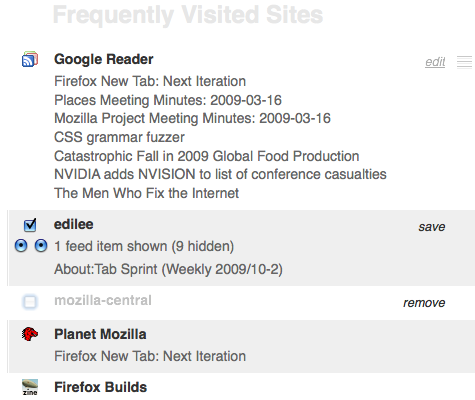
New text-based view for new tabs with customizations on the side
Another big change is customizability. A lot of people want to be able to reorder the list and get rid of things they don’t want. The initial release allowed you to drag things up and down, but it didn’t save that ordering, but now it does (for just the current browsing session, for now). You can now remove sites by clicking the edit text then de-selecting the checkbox (where the site’s icon would be) then confirming to remove the site.
Some people didn’t really want feeds for some sites, but for other sites, the feeds were very useful. You can now get rid of feeds by clicking edit and dropping the number of items shown to 0. (Just pretend the 2 radio buttons were actually buttons with “-” and “+”… 😛 ) After adjusting the length to what you want, you can click on save.
As a bonus for comparison, you can hit the asterisk (∗) at the bottom corner of the screen to switch to the old thumbnail view. It uses the same data as the text version, so customizations you do on the text view will show up on the thumbnail view. It’ll even remember which view you used last, so next time you open a tab, it’ll show the right one. But just to note, we’re focusing more on the text view right now, so there will be features missing from the thumbnail view.
But we’re still focusing on speed and streamlining the behavior so that you don’t need to do much customization after using it for a bit. We now prefetch sites and their feeds, so the new tab opens up much faster, and the feeds will automatically get the newest information from time to time. Also, some have asked to be able to customize which feeds are shown, but if we can pick the right feed all the time, that saves the extra step. 🙂
For the official Mozilla Labs post by Aza, check out Firefox New Tab: Next Iteration [labs.mozilla.com]. Please try out the latest version of About:Tab [people.mozilla.com] and keep giving useful feedback.
Keep track of comments, bug fixes, code commits at Planet New Tab! [newtab.agadak.net]
11 Comments | Tags: Labs, Mozilla, New Tab
I really like the improvements you did in the last days!
One thing that irks me, though: the use of overflow: hidden, as I’d like to track more news or more sites here.
Hrm. I see a link called “Tinderbox” that doesn’t tell me where it’s going, I see a link called “Django” that doesn’t tell me where it’s going. I see a link called “Mozilla Cross Reference” that doesn’t tell me where it’s going.
That’s on 0.0.29.
I can’t read the light grey text on my laptop screen. It’s more readable on other monitors, but still too light.
Other than that it looks promising.
How about a post on the subject of Planet New Tab? It’s really cool, but I don’t know what it is… 🙂
What overflow hidden are you referring to? You’re able to adjust how many feed items to show in 0.0.29, and we’re planning on making the number of sites adjustable too.
I’ve pushed a 0.0.30 that will show the links for sites, feeds, and actions. 🙂
I’d still love to understand why what shows up.
For example, I’d expect more than one tinderbox page to show for me. Interestingly enough, the awesomebar gives me the Mozilla-l10n box first when typing tinder, but about:tab suggests the Firefox box.
We pick sites by favicon and pick the highest ranked (by frecency) to show. It’s not using any of the adaptive learning “tinder -> l10n” in the location bar.
Pretty sure if you type something you haven’t typed before such as “org moz tinder”, it’ll suggest the Firefox box.
Interestingly, it does. Kinda confuses me. Obviously I don’t know (nor understand) my awesome.
What kinda bothers me is that I enter different tinderbox pages much more often than, say, bespin, or l10n.kde.org.
Might be worth considering showing more than one page per site. For example, if I happen to go to either the python docs module index or the python tutorial on docs.python.org, I’d expect to see both. Or if I happen to visit the query and the model pages on django docs often. Or if I happen to regularly look at two or three tinderbox trees.
It’s better now in 0.0.31, as available space is dynamically used. I wanted to say that the page probably could be scrollable, like AmbientNews was – but that is not so important to me anymore.
At one point, I was in the process of having each site show the top pages for the sites in addition to the feeds, so that might eventually come back.
And you can configure the number of feeds to your liking! 🙂
Reopening closed tabs should last as long as the session.
PS Any idea why autodial died with the latest nightly?