10 March 2009 - 7:24About:Tab Sprint (Weekly 2009/10-2)
For my first week working remotely from Champaign, I focused mostly on the About:Tab sprint, but I got in some time for other Labs projects like Weave and the Design Challenge.
I’ve already written about the About:Tab initial prototype release that provides a streamlined new tab page that needs no configuration, so I’ll mention specifically what I worked on: frecency site listing, thumbnails, feeds, and predicting behavior.
About:Tab Sites
The site listing was the easiest part as I’ve already had plenty of experience with the Places database with the Location Bar for Firefox 3 and Auto Dial. The query I used is actually quite different from the existing queries as it focuses on finding top pages of sites instead of just any top-frecency pages. At one point I was tempted to also show related pages of that site similar to EdBrowser’s Site Launcher, but Beltzner set us back on track of quickly creating a prototype. 😉
For those using About:Tab, you might have noticed you can drag the sites around, but that doesn’t actually do anything. (Actually, it’s useful for preparing screenshots..) I used jQuery UI’s Sortable [jqueryui.com] to let things get dragged around. This was actually the first time I used a framework like jQuery, so I had to do a lot of digging around the API Documentation [docs.jquery.com]. So if you look through the mercurial code repository [hg.mozilla.org], you’ll see plenty of chained $()s.
About:Tab Thumbnails
I had some trouble coding up the thumbnails as I kept thinking about how to efficiently grab thumbs and save them, but then I realized it was just a prototype, so for now it just loads the thumbnails once and saves them in memory for the session. This turns out to work pretty well as the site listing doesn’t change much and the thumbnails are just there to help remind you “yes, this is the site I want” as after a while, it should be muscle memory for going to site you want.
I also got to play around with SVG to make the thumbnails gray until hovered. I found roc’s post on applying SVG effects to HTML [weblogs.mozillazine.org] and quickly put together my own example. I had some troubles getting it to work in about:tab because the about: protocol doesn’t support #fragments, but because we clear out the location bar anyway, I decided to switch the page to just use the chrome:// URI.
About:Tab Feeds
A lot of the heavy lifting of automatically finding and tracking feeds was straight from Atul’s Ambient News [toolness.com]. The main part I worked on was grabbing feeds for just the corresponding sites shown instead of showing any feed from top sites. Here I used an asynchronous SQLite query to get the feed data, so that’s part of the reason why feeds slowly fade in after opening a new tab.
About:Tab Predicting Behavior
There already is some behavior predicting in the prototype like suggesting undo closed tab and searching for addresses, but I’m actually working on something separate.. predicting where you would want to go next based on where you’ve already been. The Places backend already remembers your history to help decide which pages to show in the Location Bar, so mining useful data like starting pages is totally possible.
This functionality isn’t in the initial prototype, but I’ve got some results that seem promising.. at least for my own browsing history, so we’ll figure out a way to show this information to the user. The ability for Firefox to accurately provide useful pages is pretty neat but kinda creepy at the same time..
For example, after searching for “weather champaign,” it would suggest the GPS-tracking bus results. Or after going to Air Mozilla [air.mozilla.com], it knows that I open up the Weekly Status Updates [wiki.mozilla.com]. Or when I go to one news site, I frequently go to other news sites.
Weave & Design Challenge
For Weave, I’ve got a number of patches in the pipeline for Milestone 5 such as being able to “start over” as well as automatically disabling Weave while offline and in private browsing. Other simple patches have already landed like clearing failed login notifications after a successful login as well as allowing right-clicks on the Weave statusbar icon.
In terms of the Design Challenge [labs.mozilla.com], I figured that while I’m working remotely in Champaign, it would be good for me to reach out to the University of Illinois’ HCI group. So I’ll be talking with some of my former professors like Karrie Karahalios [social.cs.uiuc.edu] who focuses on social computing.
5 Comments | Tags: Labs, Mozilla, New Tab, Status, UIUC, Weave
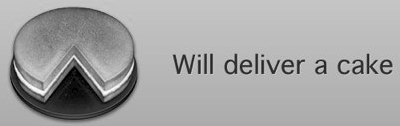
Why are you not showing the URI for about:tab? If there’s one thing the web has taught us, it’s surely the power of a URI. For example, won’t some people want to hyperlink to this page?
I much prefer about: URIs to chrome: URIs from an end user perspective.
Interesting insights into Labs… keep it up!
The end user should only be getting to the new tab page on opening a new tab. The user shouldn’t need to be typing anything to get to it — no need to remember mysterious about: or chrome: URIs.
However, about:tab /does/ somewhat work, but this is just a prototype and we only show the page when opening a new tab. You can still link to that as well as chrome://abouttab/content/tab.html
But if this does become part of Firefox, the URI will likely be different.
I love what Weave will be!
The only thing that’s keeping me from testing and using Weave is Bug 436259 (“Weave should allow to select/de-select individual Bookmarks-/Places-Folders for syncing”).
https://bugzilla.mozilla.org/show_bug.cgi?id=436259
The New Tab idea is kind’a nice, but you need to be careful not to confuse regular users. And intro text would be a big help.
I think Weave is far more important though.
Would love filter for about:tab for showing history / frequently used tab. (cos…Mine might show Planet Mozilla…and not company’s internal site 🙂 )