10 September 2010 - 14:34Running Code Without Error Console
Being able to run chrome-privileged code from the Error Console has been very convenient for me to help users debug issues with Firefox or an add-on when they get stuck in some strange state. I can quickly test an idea or a snippet of code and have the user run it to track down where things are going wrong. However, there’s some issues that make it tricky to use:
- Users get confused doing Tools -> Error Console -> Paste -> Evaluate
- Users might not copy/paste correctly or perhaps the code got wrapped oddly
- Javascript version seems to be 1.6, so let needs to be replaced with var, etc.
- Scripts are heavily GCed, so modules are imported to attach objects to keep them alive
- Everything needs to be on one line, so beware of any lines with // comments!
- Console output is html-like and strips tags and empty output leading to confusion
One additional drawback in Firefox 4 is the Error Console is now disabled by default, so having users first go to about:config and toggling devtools.errorconsole.enabled to true is an extra step where users can get lost. (Don’t forget about the click-through warning page! ;)) Additionally, I believe enabling the Error Console requires a restart, so debugging a live instance is troublesome unless the problem is easily reproduced.
Fortunately, Firefox 4 comes with restartless add-ons! You can just package up an add-on with two files: bootstrap.js and install.rdf, with the relevant code running from the startup() function. It’s simpler for users to try out as it looks like any other add-on install, so just point to the .xpi and click Install.
Just make sure that if you want the code to only run once, have the add-on uninstall itself after running. Otherwise it’ll be like any other add-on that runs when Firefox starts.
Another neat trick for reloading or running an updated script is having the add-on auto-enable itself when it’s disabled. I can now just make changes to the files and click Disable once from about:addons, and it’ll automatically reload itself instead of needing to click Enable. Also because now I can just edit the file and not need to copy/paste into Error Console, I can easily track my changes with revision control software. 🙂
I’ve provided the bootstrap.js and install.rdf files needed for this simple restartless add-on. From there you just need to:
- Delete one of the auto-uninstall or auto-enable snippets from bootstrap.js
- Add in the code you want to run inside startup() of bootstrap.js
- Package up the files into an xpi: zip restartless.xpi bootstrap.js install.rdf
- Distribute/install restartless.xpi
4 Comments | Tags: Add-on, Development, Mozilla
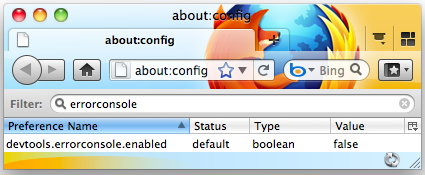
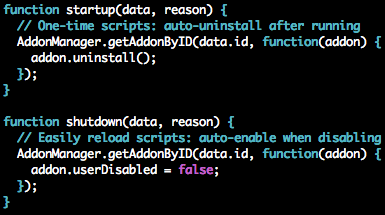
I didn’t need to restart after setting devtools.errorconsole.enabled to true. I just needed to open a new window to make the menu item appear.
We should file a bug on that; it should appear instantly.
[…] decent reports to extension authors. There is also the task of running test code. But Edward Lee points out that giving users code to run and test quickly is another advantage of of the SDK. Again, not ideal for all add-ons (yet), but a nice […]
Mike,
Wasn’t the bug to add a pref listener for “devtools.errorconsole.enabled” WONTFIXed? Perhaps you can give that bug a nudge.
Phil